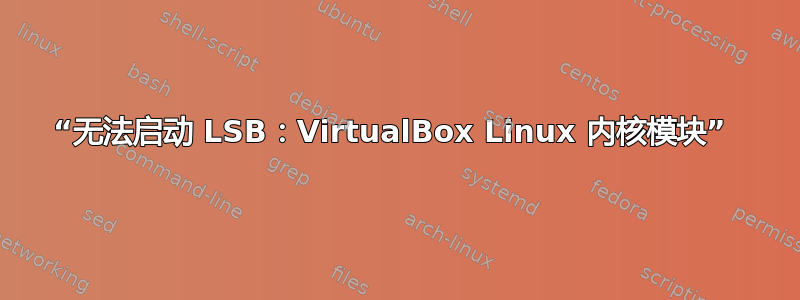
Ubuntu-server 17.04 x64,Cinammon 3.2.7,内核 4.13.3 通用。
尝试设置 VirtualBox,但到目前为止,我无法启动任何虚拟机。安装后(apt install virtualbox),我在安装过程快结束时收到以下几行:
● virtualbox.service - LSB: VirtualBox Linux kernel module
Loaded: loaded (/etc/init.d/virtualbox; generated; vendor preset: enabled)
Active: failed (Result: exit-code) since Thu 2017-09-21 19:57:07 +04; 18ms ago
Docs: man:systemd-sysv-generator(8)
Process: 463 ExecStart=/etc/init.d/virtualbox start (code=exited, status=1/FAILURE)
CPU: 28ms
Sep 21 19:57:06 Hiigaran systemd[1]: Starting LSB: VirtualBox Linux kernel module...
Sep 21 19:57:06 Hiigaran virtualbox[463]: * Loading VirtualBox kernel modules...
Sep 21 19:57:07 Hiigaran virtualbox[463]: * No suitable module for running kernel found
Sep 21 19:57:07 Hiigaran virtualbox[463]: ...fail!
Sep 21 19:57:07 Hiigaran systemd[1]: virtualbox.service: Control process exited, code=exited status=1
Sep 21 19:57:07 Hiigaran systemd[1]: Failed to start LSB: VirtualBox Linux kernel module.
Sep 21 19:57:07 Hiigaran systemd[1]: virtualbox.service: Unit entered failed state.
Sep 21 19:57:07 Hiigaran systemd[1]: virtualbox.service: Failed with result 'exit-code'.
尝试按照最佳答案这问题,通过删除 virtualbox-dkms 并重新安装。这导致与上面相同的结果。
尝试启动虚拟机时,出现错误,详细信息如下:
Kernel driver not installed (rc=-1908)
The VirtualBox Linux kernel driver (vboxdrv) is either not loaded or there is a permission problem with /dev/vboxdrv. Please reinstall virtualbox-dkms package and load the kernel module by executing
'modprobe vboxdrv'
as root.
where: suplibOsInit what: 3 VERR_VM_DRIVER_NOT_INSTALLED (-1908) - The support driver is not installed. On linux, open returned ENOENT.
modprobe 命令的结果是:
modprobe: FATAL: Module vboxdrv not found in directory /lib/modules/4.13.3-041303-generic
答案1
解决方案似乎是不安装 Ubuntu 自带的 virtualbox 包。按照如下所示的步骤添加第三方存储库这里,那么安装 virtualbox-5.1 包似乎可以让一切正常运行,无需采取进一步的措施。


