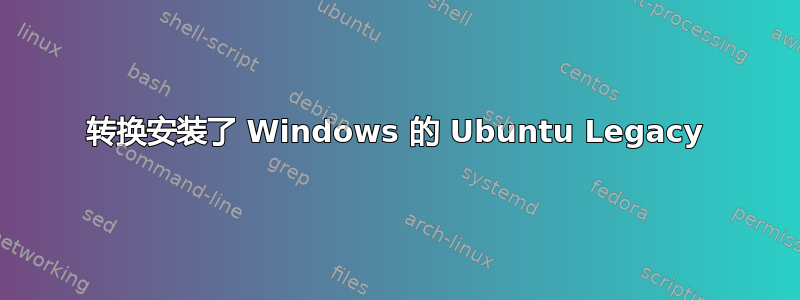
我使用 Rufus 制作了一个可启动的 USB,但我的 Ubuntu 启动是在 UEFI 上,而我的 Windows 是在 Legacy 上。如何将我的 Ubuntu 转换为 Legacy?我没有单独的/boot/efi 分区,如启动修复中所示。我目前正在运行实时 USB
答案1
多种选择
在命令提示符中将 Windows 转换为 UEFI 启动(GPT)(在任务栏中搜索 cmd -> 右键单击以管理员身份运行 ->
mbr2gpt.exe /convert /allowfullOS在 Windows 中输入使用,确保将 BIOS 设置切换为 uefi 启动!,否则它将无法启动(可能需要在 efi 分区 driveletterwitharound100mbspace:/EFI/Microsoft/Boot/bootmgfw.efi 上选择 Windows efi 启动)在 mbr(旧版)上重新安装 grub(在 linux 上)以启用 windows + linux 双启动,注意您将丢失 windows 引导加载程序。
**强烈建议使用实时 linux live usb + windows usb 安装程序(现在就制作一个)以防万一出现问题。


