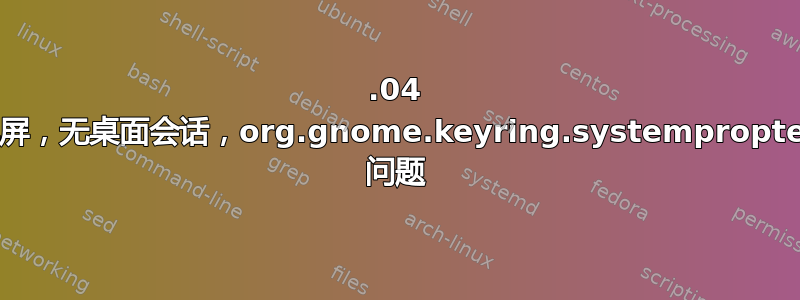
我的 20.04 安装突然无法启动到 gnome。它只是启动到可怕的黑屏,光标闪烁。我可以通过 ctrl-alt-F* 进入虚拟控制台,但仅此而已。
journalctl -xe 生成以下内容:
Jan 17 15:01:32 Desktop dbus-daemon[1477]: [session uid=1000 pid=1477] Activating service name='org.freedesktop.secrets' requested by ':1.9' (uid=1000 pid=1528 comm="/usr/libexec/goa-daemon " label="unconfined")
Jan 17 15:01:32 Desktop gnome-keyring-daemon[1566]: couldn't access control socket: /run/user/1000/keyring/control: No such file or directory
Jan 17 15:01:32 Desktop gnome-keyring-d[1566]: couldn't access control socket: /run/user/1000/keyring/control: No such file or directory
Jan 17 15:01:32 Desktop dbus-daemon[1477]: [session uid=1000 pid=1477] Successfully activated service 'org.freedesktop.secrets'
Jan 17 15:01:32 Desktop dbus-daemon[1477]: [session uid=1000 pid=1477] Activating service name='org.gnome.keyring.SystemPrompter' requested by ':1.15' (uid=1000 pid=1566 comm="/usr/bin/gnome-keyring-daemon --start --foreground" label="unconfined")
Jan 17 15:01:32 Desktop org.gnome.keyring.SystemPrompter[1573]: Unable to init server: Could not connect: Connection refused
Jan 17 15:01:32 Desktop gcr-prompter[1573]: cannot open display:
Jan 17 15:01:32 Desktop dbus-daemon[1477]: [session uid=1000 pid=1477] Activated service 'org.gnome.keyring.SystemPrompter' failed: Process org.gnome.keyring.SystemPrompter exited with status 1
Jan 17 15:01:32 Desktop gnome-keyring-daemon[1566]: couldn't create system prompt: GDBus.Error:org.freedesktop.DBus.Error.Spawn.ChildExited: Process org.gnome.keyring.SystemPrompter exited with status 1
Jan 17 15:01:32 Desktop gnome-keyring-d[1566]: couldn't create system prompt: GDBus.Error:org.freedesktop.DBus.Error.Spawn.ChildExited: Process org.gnome.keyring.SystemPrompter exited with status 1
Jan 17 15:01:32 Desktop goa-daemon[1528]: secret_password_lookup_sync() returned NULL
Jan 17 15:01:32 Desktop goa-daemon[1528]: /org/gnome/OnlineAccounts/Accounts/account_1598527013_0: Setting AttentionNeeded to TRUE because EnsureCredentials() failed with: No credentials found in the keyring (goa-error-quark, 4)
Jan 17 15:01:42 Desktop systemd[1465]: tracker-extract.service: Succeeded.
-- Subject: Unit succeeded
-- Defined-By: systemd
-- Support: http://www.ubuntu.com/support
--
-- The unit UNIT has successfully entered the 'dead' state.
Jan 17 15:01:56 Desktop pulseaudio[1471]: GetManagedObjects() failed: org.freedesktop.DBus.Error.NoReply: Did not receive a reply. Possible causes include: the remote application did not send a reply, the message bus security policy blocked the reply, the reply timeout expired, or the network connection was broken.
Jan 17 15:01:56 Desktop dbus-daemon[607]: [system] Failed to activate service 'org.bluez': timed out (service_start_timeout=25000ms)
Jan 17 15:02:04 Desktop tracker-store[1554]: OK
Jan 17 15:02:04 Desktop systemd[1465]: tracker-store.service: Succeeded.
-- Subject: Unit succeeded
-- Defined-By: systemd
-- Support: http://www.ubuntu.com/support
--
-- The unit UNIT has successfully entered the 'dead' state.
我在 Arch 论坛上找到了一些解决这个问题的方法,但仅此而已。任何想法都值得赞赏。
谢谢!
答案1
我也遇到了这种情况。我试图解决不需要的打印机不断加载的问题。在停止与该问题相关的服务后,我重新启动并出现了可怕的黑屏。
经过 4 个小时的搜索和尝试,包括上述启动修复,我最终查看了我的视频驱动程序。在命令提示符下,我输入
sudo apt 删除 nvidia-340
此后我重新启动并启动到我的桌面环境。
不确定这是否会对您有帮助,但对我来说确实有用。
答案2
您有外部 Ubuntu 安装 USB 吗?如果有,请启动 USB,然后选择“尝试 Ubuntu”。这将创建一个临时的 Ubuntu 会话。您现在可以尝试以下操作:
- 将 Boot-Repair 安装到另一个 USB,如下所述:https://help.ubuntu.com/community/Boot-Repair然后尝试运行它来修复当前系统。
或者
- 运行实时 USB 版本时挂载安装 Ubuntu 的磁盘并从命令行修复它。
它就像运行一个可以运行的 Ubuntu,您可以在其中下载并安装所需的所有应用程序,以便拥有完全访问权限来修复您的主安装。
我建议您在尝试修复或以其他方式配置和修改主磁盘之前,通过 USB 试用版从主磁盘获取对您很重要的文件,然后将其备份到第三个 USB。


