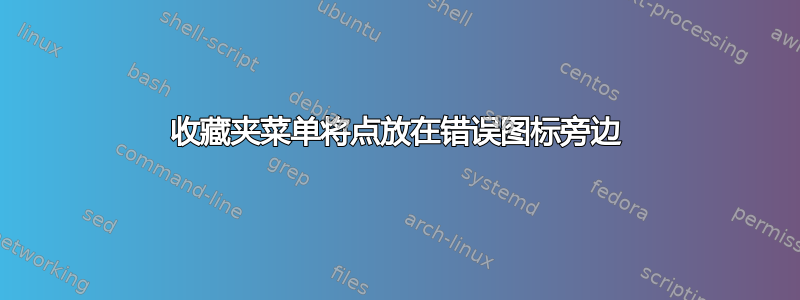
我正在使用 Ubuntu 18.04。
屏幕左侧是收藏夹图标栏,用于启动各种应用程序。我在那里有一个 Brave 浏览器的图标,另一个是 Dissenter 浏览器(基于 Brave)的图标。我把文件brave-browser.desktop和异议者-浏览器.desktop在我的~/.local/share/applications目录中。我已通过临时更改名称字段进行了测试,以确保它正在使用该目录中的文件。
当启动某个应用程序时,系统会在正在运行的应用程序图标旁边显示一个小点。当我单击 Dissenter 图标时,它会启动正确的应用程序,但将小点放在 Brave 图标旁边,而不是 Dissenter 图标旁边。
有谁知道这可能是什么原因造成的?
brave-browser.desktop
[Desktop Entry]
Version=1.0
Name=Brave Web Browser
GenericName=Web Browser
Comment=Access the Internet
iExec=/usr/bin/brave-browser-stable
StartupNotify=true
Terminal=false
Icon=brave-browser
Type=Application
Categories=Network;WebBrowser;
MimeType=application/pdf;application/rdf+xml;application/rss+xml;application/xhtml+xml;application/xhtml_xml;application/xml;image/gif;image/jpeg;image/png;image/webp;text/html;text/xml;x-scheme-handler/ftp;x-scheme-handler/http;x-scheme-handler/https;
Actions=new-window;new-private-window;
[Desktop Action new-window]
Name=New Window
Exec=/usr/bin/brave-browser-stable
[Desktop Action new-private-window]
Name=New Incognito Window
Exec=/usr/bin/brave-browser-stable --incognito
异议者-浏览器.desktop
[Desktop Entry]
Version=1.0
Name=Dissenter Web Browser
GenericName=Web Browser
Comment=Access the Internet
Exec=/usr/bin/dissenter-browser
StartupNotify=true
Terminal=false
Icon=dissenter-browser
Type=Application
Categories=Network;WebBrowser;
MimeType=application/pdf;application/rdf+xml;application/rss+xml;application/xhtml+xml;application/xhtml_xml;application/xml;image/gif;image/jpeg;image/png;image/webp;text/html;text/xml;x-scheme-handler/ftp;x-scheme-handler/http;x-scheme-handler/https;
Actions=new-window;new-private-window;
[Desktop Action new-window]
Name=New Window
Exec=/usr/bin/dissenter-browser-stable
[Desktop Action new-private-window]
Name=New Incognito Window
Exec=/usr/bin/dissenter-browser-stable --incognito


