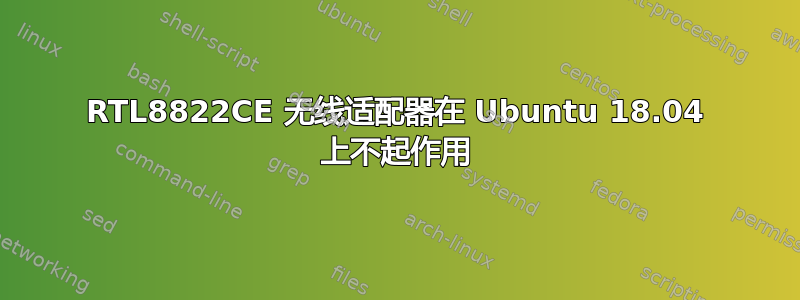
我刚买了一台华硕 tuf gaming a15,想安装 ubuntu 18.04(不是 20.04,因为 tensorrt 等一些程序还不支持)。我使用可启动的 usb 进行安装,安装后由于这个问题我无法启动无法在 ASUS Tuf a15(ACPI?)上安装 Ubuntu 20.04 因此,按照推荐的答案 (GRUB_CMDLINE_LINUX_DEFAULT="quiet splash nomodeset") 我成功启动了。但随后我意识到,虽然 wifi 似乎可以工作,但它无法找到周围的任何网络。
$ifconfig
enp2s0: flags=4163<UP,BROADCAST,RUNNING,MULTICAST> mtu 1500
inet 192.168.1.6 netmask 255.255.255.0 broadcast 192.168.1.255
inet6 fe80::53fc:d382:186c:5e32 prefixlen 64 scopeid 0x20<link>
ether 3c:7c:3f:1b:5e:22 txqueuelen 1000 (Ethernet)
RX packets 55782 bytes 69075165 (69.0 MB)
RX errors 0 dropped 0 overruns 0 frame 0
TX packets 27388 bytes 2805436 (2.8 MB)
TX errors 0 dropped 0 overruns 0 carrier 0 collisions 0
lo: flags=73<UP,LOOPBACK,RUNNING> mtu 65536
inet 127.0.0.1 netmask 255.0.0.0
inet6 ::1 prefixlen 128 scopeid 0x10<host>
loop txqueuelen 1000 (Local Loopback)
RX packets 2433 bytes 240013 (240.0 KB)
RX errors 0 dropped 0 overruns 0 frame 0
TX packets 2433 bytes 240013 (240.0 KB)
TX errors 0 dropped 0 overruns 0 carrier 0 collisions 0
$wfconfig
lo no wireless extensions.
enp2s0 no wireless extensions.
wlp3s0 IEEE 802.11 ESSID:off/any
Mode:Managed Access Point: Not-Associated Tx-Power=0 dBm
Retry short limit:7 RTS thr:off Fragment thr:off
Power Management:on
$lshw -C netowork
*-network
description: Ethernet interface
product: RTL8111/8168/8411 PCI Express Gigabit Ethernet Controller
vendor: Realtek Semiconductor Co., Ltd.
physical id: 0
bus info: pci@0000:02:00.0
logical name: enp2s0
version: 15
serial: 3c:7c:3f:1b:5e:22
size: 100Mbit/s
capacity: 1Gbit/s
width: 64 bits
clock: 33MHz
capabilities: pm msi pciexpress msix bus_master cap_list ethernet physical tp mii 10bt 10bt-fd 100bt 100bt-fd 1000bt-fd autonegotiation
configuration: autonegotiation=on broadcast=yes driver=r8169 duplex=full firmware=rtl8168h-2_0.0.2 02/26/15 ip=192.168.1.6 latency=0 link=yes multicast=yes port=MII speed=100Mbit/s
resources: irq:51 ioport:e000(size=256) memory:fc904000-fc904fff memory:fc900000-fc903fff
*-network DISABLED
description: Wireless interface
product: Realtek Semiconductor Co., Ltd.
vendor: Realtek Semiconductor Co., Ltd.
physical id: 0
bus info: pci@0000:03:00.0
logical name: wlp3s0
version: 00
serial: 80:30:49:d2:17:d3
width: 64 bits
clock: 33MHz
capabilities: pm msi pciexpress bus_master cap_list ethernet physical wireless
configuration: broadcast=yes driver=rtw_pci driverversion=5.4.0-64-generic firmware=N/A latency=0 link=no multicast=yes wireless=IEEE 802.11
resources: irq:68 ioport:d000(size=256) memory:fc800000-fc80ffff
lspci -knn | grep Net -A3; rfkill list
03:00.0 Network controller [0280]: Realtek Semiconductor Co., Ltd. Device [10ec:c822]
Subsystem: Lite-On Communications Inc Device [11ad:0810]
Kernel driver in use: rtw_pci
Kernel modules: rtwpci
0: hci0: Bluetooth
Soft blocked: yes
Hard blocked: no
1: phy0: Wireless LAN
Soft blocked: no
Hard blocked: no
dmesg | grep rtw
[ 2.898620] rtw_pci 0000:03:00.0: enabling device (0000 -> 0003)
[ 2.898846] rtw_pci 0000:03:00.0: Direct firmware load for rtw88/rtw8822c_wow_fw.bin failed with error -2
[ 2.898850] rtw_pci 0000:03:00.0: failed to request firmware
[ 2.905431] rtw_pci 0000:03:00.0: Firmware version 5.0.0, H2C version 14
[ 3.001512] rtw_pci 0000:03:00.0 wlp3s0: renamed from wlan0
[ 3.229403] rtw_pci 0000:03:00.0: failed to wait firmware completion
[ 3.239120] rtw_pci 0000:03:00.0: failed to wait firmware completion
[ 3.239953] rtw_pci 0000:03:00.0: failed to wait firmware completion
[ 13.096755] rtw_pci 0000:03:00.0: failed to wait firmware completion
[ 13.097719] rtw_pci 0000:03:00.0: failed to wait firmware completion
[ 23.098690] rtw_pci 0000:03:00.0: failed to wait firmware completion
[ 23.099604] rtw_pci 0000:03:00.0: failed to wait firmware completion
[ 33.100008] rtw_pci 0000:03:00.0: failed to wait firmware completion
[ 33.101058] rtw_pci 0000:03:00.0: failed to wait firmware completion
[ 43.103821] rtw_pci 0000:03:00.0: failed to wait firmware completion
[ 43.105017] rtw_pci 0000:03:00.0: failed to wait firmware completion
[ 53.103730] rtw_pci 0000:03:00.0: failed to wait firmware completion
[ 53.104875] rtw_pci 0000:03:00.0: failed to wait firmware completion
我不认为这是适配器的问题,因为 Windows 10 似乎能很好地找到适配器。这是我第一次发现这样的问题,所以我不知道该怎么办,如果有人从未处理过这样的错误,请告诉我。
(我可以通过以太网连接到互联网,运行良好)
答案1
Ubuntu 18.04 存储库linux-firmware中不包含rtw8822c_wow_fw.bin文件。在 20.04 中已添加。
你可以通过这种方式获取它。在终端中运行:
sudo apt install git
git clone git://git.kernel.org/pub/scm/linux/kernel/git/firmware/linux-firmware.git
sudo cp linux-firmware/rtw88/rtw8822c_wow_fw.bin /lib/firmware/rtw88
重新启动后 Wi-Fi 就可以正常工作了。
linux-firmware您可以根据需要删除该目录。安装固件后就不再需要它了。


