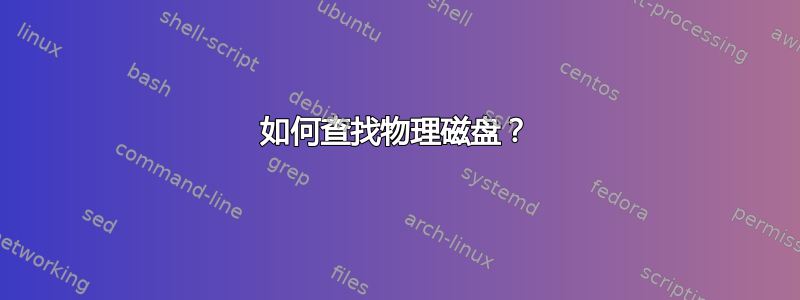
$ sudo fdisk -l
Disk /dev/loop0: 54.98 MiB, 57626624 bytes, 112552 sectors
Units: sectors of 1 * 512 = 512 bytes
Sector size (logical/physical): 512 bytes / 512 bytes
I/O size (minimum/optimal): 512 bytes / 512 bytes
Disk /dev/loop1: 71.28 MiB, 74735616 bytes, 145968 sectors
Units: sectors of 1 * 512 = 512 bytes
Sector size (logical/physical): 512 bytes / 512 bytes
I/O size (minimum/optimal): 512 bytes / 512 bytes
Disk /dev/loop2: 29.9 MiB, 31334400 bytes, 61200 sectors
Units: sectors of 1 * 512 = 512 bytes
Sector size (logical/physical): 512 bytes / 512 bytes
I/O size (minimum/optimal): 512 bytes / 512 bytes
Disk /dev/sda: 14.99 GiB, 16072572928 bytes, 31391744 sectors
Disk model: IDSDM
Units: sectors of 1 * 512 = 512 bytes
Sector size (logical/physical): 512 bytes / 512 bytes
I/O size (minimum/optimal): 512 bytes / 512 bytes
Disklabel type: gpt
Disk identifier: C1D9C783-625F-47BA-8BA0-8B78019F9DCC
Device Start End Sectors Size Type
/dev/sda1 2048 1050623 1048576 512M EFI System
/dev/sda2 1050624 3147775 2097152 1G Linux filesystem
/dev/sda3 3147776 31389695 28241920 13.5G Linux filesystem
Disk /dev/mapper/ubuntu--vg-ubuntu--lv: 13.48 GiB, 14457765888 bytes, 28237824 sectors
Units: sectors of 1 * 512 = 512 bytes
Sector size (logical/physical): 512 bytes / 512 bytes
I/O size (minimum/optimal): 512 bytes / 512 bytes
我连接到朋友给我的一个黑盒机器,所以我想检查磁盘信息。
上面的命令是否表示只有 1 个物理磁盘,其空间只有 14.99G?我几乎不相信现在有任何磁盘具有 14.99G 空间。
“/dev/mapper/ubuntu--vg--root”是什么?说 ubuntu--vg-ubuntu--lv 是由 lvm2 管理的东西。
这是否意味着这台黑匣子机器还有第二块磁盘,其大小又小得惊人,只有13.48G?


