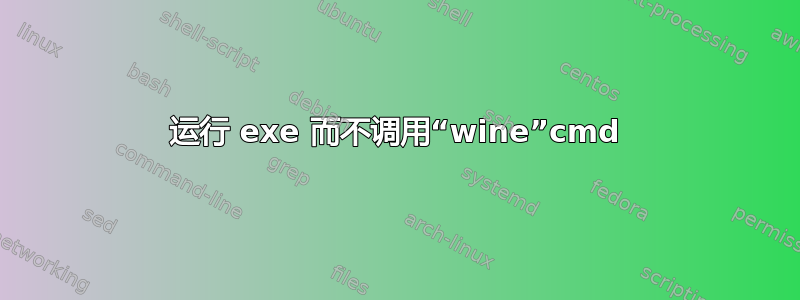
我希望 wine 能够自动运行 exe,而不必每次执行 cmd 时都调用 wine。
"wine progarm.exe"因此我不用输入,而是调用"program.exe
答案1
你必须安装特殊的wine-binfmt包裹到将 Wine 注册为 Windows 可执行文件的解释器经过
sudo apt-add-repository universe
sudo apt-get update
sudo apt-get install wine-binfmt
然后通过 为所需的 exe 文件设置可执行位,chmod +x program.exe然后将其作为 运行./program.exe。
要允许其通过 运行,program.exe您必须将其完整路径添加到$PATH环境变量中。
注意:如果得到run-detectors: unable to find an interpreter for ./program.exe,则运行sudo update-binfmts --import /usr/share/binfmts/wine并重试。


