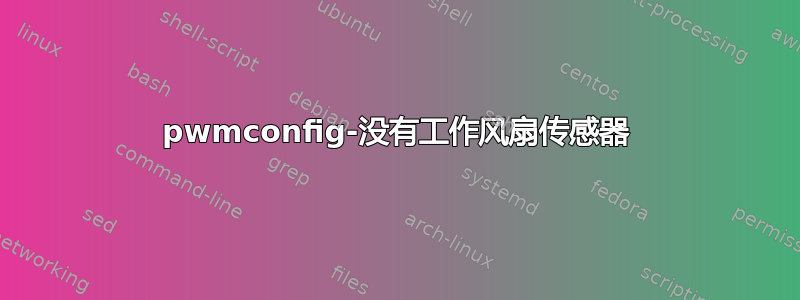
我目前正在我的电脑上设置风扇控制。运行时,pwmconfig它显示没有可用的风扇传感器:
de@dust ~ $ sudo pwmconfig
# pwmconfig revision 6166 (2013-05-01)
This program will search your sensors for pulse width modulation (pwm)
controls, and test each one to see if it controls a fan on
your motherboard. Note that many motherboards do not have pwm
circuitry installed, even if your sensor chip supports pwm.
We will attempt to briefly stop each fan using the pwm controls.
The program will attempt to restore each fan to full speed
after testing. However, it is ** very important ** that you
physically verify that the fans have been to full speed
after the program has completed.
Found the following devices:
hwmon0 is acpitz
hwmon1 is radeon
hwmon2 is coretemp
hwmon3 is asus
Found the following PWM controls:
hwmon1/pwm1 current value: 71
hwmon1/pwm1 is currently setup for automatic speed control.
In general, automatic mode is preferred over manual mode, as
it is more efficient and it reacts faster. Are you sure that
you want to setup this output for manual control? (n) Y
Giving the fans some time to reach full speed...
Found the following fan sensors:
hwmon3/fan1_input current speed: 0 ... skipping!
There are no working fan sensors, all readings are 0.
Make sure you have a 3-wire fan connected.
You may also need to increase the fan divisors.
See doc/fan-divisors for more information.
我不确定为什么它认为我的风扇传感器没有工作,因为我在 Windows 中使用风扇控制器没有问题..?
答案1
如果出现错误 - 没有工作风扇传感器,使用 pwmconfig 生成配置文件时所有读数均为 0,
打开第一个控制台并执行:
watch -n 1 "echo 2 > /sys/devices/platform/kernel_module/hwmon/hwmon[[:print:]]*/pwm1_enable"
如果您使用 asus_fan 内核模块并且有第二个风扇,则在第二个控制台中:
watch -n 1 "echo 2 > /sys/devices/platform/kernel_module/hwmon/hwmon[[:print:]]*/pwm2_enable"
最后,在第三个控制台中:
sudo pwmconfig


