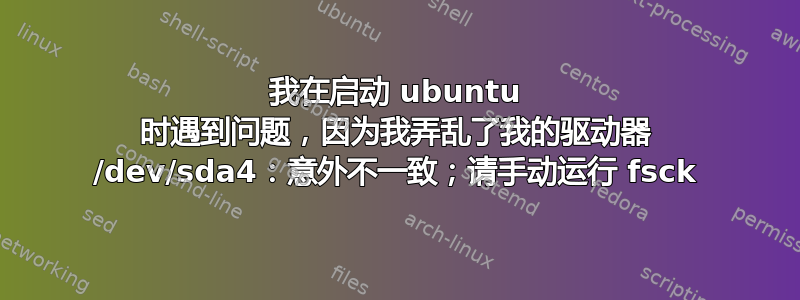
当我在 Windows 上更改 C 盘大小时,我搞砸了一些东西(我有双启动),现在 Ubuntu 不想启动,我看到了这个
/dev/sda4: UNEXPECTED INCONSISTENCY; RUN fsck MANUALLY.
(i.e., without -a or -p options)
fsck exited with status code 4
The root filesystem on /dev/sda4 requires a manual fsck
Busybox v1.22.1 (Ubuntu 1:1.22.0-15ubuntu1) built in shell (ash)
Enter 'help' for a list of built-in commands.
(initramfs) _
在我尝试修复它之后fsck /dev/sda4,它给了我以下内容
fsck from util-linux 2.34
e2fsck 1.45.5 (07-Jan-2020)
The filesystem size (according to the superblock) is 14486016 blocks
The physical size of the device is 12313088 blocks
Either the superblock or the partition table is likely to be corrupt!
Abort<y>? no
我先按“否”,然后再按“是”,直到最后显示
/dev/sda4: ***** FILE SYSTEM WAS MODIFIED *****
/dev/sda4: 535856/3614880 files (1.0% non-contiguous), 8131805/14486016 blocks
即使在此之后,我的 Ubuntu 仍然无法正常启动,而是告诉我意外不一致。
我尝试过从 Live Ubuntu USB 使用 fsck,但结果相同
因为我弄乱了一个分区,可以用 Gparted 或类似的东西解决这个问题吗?
谢谢。


