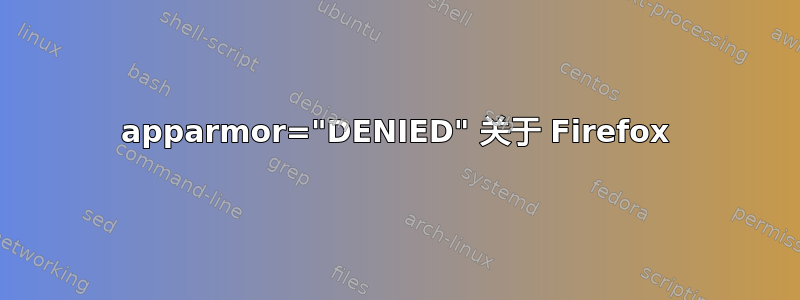
首先我要声明,我是一个 Unix 新手,只知道一些可能给自己带来麻烦的知识,所以请把我当成一个 8 岁的孩子 :)
| 操作系统 | Ubuntu 20.04.2 LTS |
| 浏览器 | Firefox v85.0 |
问题:Firefox 似乎不想与文件资源管理器交互。示例:在 Firefox 中,我单击“文件”,然后单击“打开文件...”,但实际上什么也没发生。因此,我打开一个终端,输入“tail -f /var/log/syslog”,然后单击“文件”和“打开文件...”,并从 syslog 捕获了此输出:
Feb 5 23:20:10 ubuntu kernel: [14806.739699] kauditd_printk_skb: 22 callbacks suppressed
Feb 5 23:20:10 ubuntu kernel: [14806.739706] audit: type=1400 audit(1612596010.047:234): apparmor="DENIED" operation="open" profile="snap.firefox.firefox" name="/run/mount/utab" pid=4462 comm="firefox-bin" requested_mask="r" denied_mask="r" fsuid=1000 ouid=0
Feb 5 23:20:10 ubuntu kernel: [14806.758367] audit: type=1107 audit(1612596010.067:235): pid=926 uid=103 auid=4294967295 ses=4294967295 msg='apparmor="DENIED" operation="dbus_method_call" bus="system" path="/org/freedesktop/hostname1" interface="org.freedesktop.DBus.Properties" member="GetAll" mask="send" name=":1.160" pid=4462 label="snap.firefox.firefox" peer_pid=7830 peer_label="unconfined"
Feb 5 23:20:10 ubuntu kernel: [14806.758367] exe="/usr/bin/dbus-daemon" sauid=103 hostname=? addr=? terminal=?'
有任何线索表明正在发生什么或没有发生什么吗?
谢谢你!
答案1
我认为您已经连接了网络驱动器,或者外部硬盘驱动器/USB 驱动器。
然后您可能拔掉了电源或断开了连接。由于某种原因,Firefox 没有注意到。因此 Firefox 抱怨 出了问题/run/mount/utab,其中临时驱动器信息(或有关删除事件的信息,我不知道)是可访问的。
现在不再可访问,和/或 Firefox 无法正确读取它。或者更可能的是,Firefox 想要读取它但被禁止。
/run/mount/utab我认为您可以通过在文件中输入一些信息(默认情况下为空)来授予 Firefox 明确的读取权限/etc/apparmor.d/local/usr.bin.firefox。
more /etc/apparmor.d/local/usr.bin.firefox
内容:
# Site-specific additions and overrides for usr.bin.firefox.
# For more details, please see /etc/apparmor.d/local/README.
然后,安全内核模块 Apparmor 将读取这些附加权限。
但是我也不知道该怎么做。语法相当复杂。


