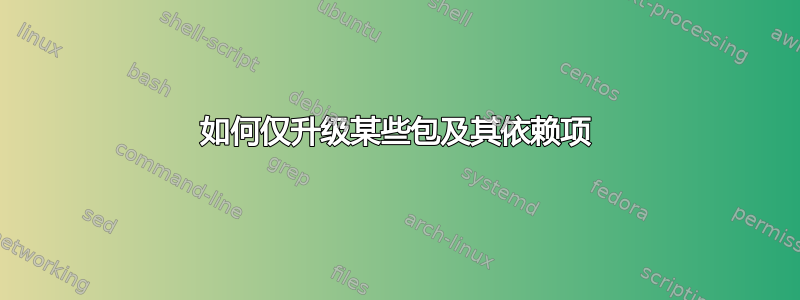
我正在尝试在已安装 ubuntu 18.04 arm64 版本的 jetson nano 上模拟 windows 10 arm。
root@ziomario-desktop:# uname -a
Linux ziomario-desktop 4.9.140 #1 SMP PREEMPT Mon Feb 8 00:07:34 CET 2021 aarch64 aarch64 aarch64 GNU/Linux
因为所有与我应该升级的软件包相关的依赖项,qemu-kvm、qemu-system 和 virt-manager,我无法仅将这些软件包及其依赖项从 18.04 上的版本升级到 20.04 上的版本。我被迫将 ubuntu 18.04 升级到 20.04,但我甚至无法做到这一点,因为 nvidia 目前不支持其 jetpack 的 ubuntu 20.04。所以,我想知道的是,如何在不进行完整升级的情况下升级 ubuntu 上的一些软件包及其依赖项。我发现了这个:
https://launchpad.net/~jacob/+archive/ubuntu/virtualisation?field.series_filter=focal
我已将这些行添加到 /etc/apt/sources.list,但对于 ubuntu 18.04,也添加了相同的行。
deb http://ppa.launchpad.net/jacob/virtualisation/ubuntu focal main
deb-src http://ppa.launchpad.net/jacob/virtualisation/ubuntu focal main
但它不起作用:
root@ziomario-desktop:# apt install virt-manager
Reading package list ... Done
Dependency tree generation
Read status information ... Done
Some packages cannot be installed. This can mean
that an impossible situation was requested or, if you are
using a development distribution, which some packages required
they have not yet been created or have been removed from Incoming.
The following information can help resolve the situation:
The following packages have unmet dependencies:
virt-manager: It depends: gir1.2-gtksource-4 but it is not installable
E: Unable to fix problems, there are bad packages blocked.
root@ziomario-desktop: # apt install qemu
Reading package list ... Done
Dependency tree generation
Read status information ... Done
qemu is already at the latest version (1: 2.11 + dfsg-1ubuntu7.35).
root@ziomario-desktop: # apt install qemu-system
Reading package list ... Done
Dependency tree generation
Read status information ... Done
qemu-system is already at the latest version (1: 2.11 + dfsg-1ubuntu7.35).
Qemu-system has been set up for manual installation.
答案1
不要这样做。
我们具体来说建议不要在 Ubuntu 系统上使用错误版本的软件包。
我们通常用不太好听的名字来称呼一个混合了不同版本软件包的系统:”严重损坏“,”无法启动“,”弗兰肯系统“, ETC。
这就是 apt 所警告的内容:
这可能意味着请求了一个不可能的情况
这根本不是 Ubuntu 版本设计的用途。它们也没有针对此进行测试。
您将完全独立。除了建议清除系统并安装全新版本的 Ubuntu 之外,我们不会为 Frankensystem 提供支持。
或者,如果您知道如何操作,您可以卸载不明智添加的源中的所有错误版本的软件包。有些人有耐心这样做,有些人则没有。
考虑询问一个有关您在 18.04 上遇到的阻止程序的新问题。


