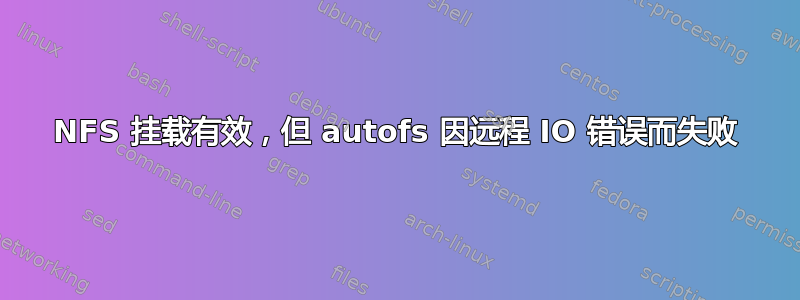
NFS 服务器是 AIX v7.2,客户端是 Ubuntu Server 20.10。问题如下。
结果showmount -e tsm2.montanavendor.com:
Export list for tsm2.montanavendor.com:
/export/nim/lpp_source/720303_1913 devsap01_bkup.montanavendor.com
/export/nim/spot/720303_1913/720303_1913_spot/usr devsap01_bkup.montanavendor.com
/export/nim/scripts/devsap01_bkup.script devsap01_bkup.montanavendor.com
/nim 172.23.4.18,172.23.4.27,172.23.4.79,192.168.0.202
/export/nim/spot/720400_1937/720400_1937_spot/usr prdsap01_bkup.montanavendor.com
/export/nim/lpp_source/720400_1937 prdsap01_bkup.montanavendor.com
/adminBkup 172.23.4.18,172.23.4.27,unificntl_bkup.montanavendor.com
/tmp1 172.23.4.27,172.23.4.18,unificntl_bkup.montanavendor.com
sudo mount -t nfs -o nfsvers=3 tsm2.montanavendor.com:/tmp1 /nfs/tmp1工作原理和df结果:
tsm2.montanavendor.com:/tmp1 4096 257 3840 7% /nfs/tmp1
卸载后/nfs/tmp1我尝试使用自动挂载程序:
$ cat /etc/auto.master
/nfs /etc/auto.nfs
/mnt /etc/auto.mnt
和
$ cat /etc/auto.nfs
adminBkup -rw tsm2.montanavendor.com:/adminBkup
tmp1 -rw tsm2.montanavendor.com:/tmp1
然后sudo automount -f -v
Starting automounter version 5.1.6, master map /etc/auto.master
using kernel protocol version 5.05
mounted indirect on /nfs with timeout 300, freq 75 seconds
mounted indirect on /mnt with timeout 300, freq 75 seconds
尝试访问后,结果如下:
attempting to mount entry /nfs/tmp1
>> mount.nfs: Remote I/O error
mount(nfs): nfs: mount failure tsm2.montanavendor.com:/tmp1 on /nfs/tmp1
failed to mount /nfs/tmp1
这是来自另一个会话的:
$ ls -l /nfs/tmp1
ls: cannot access '/nfs/tmp1': No such file or directory
这看起来像是所有权或权限问题。我在服务器目录上设置了 777 并重新导出。我尝试/nfs/tmp1在启动自动挂载之前删除该目录,但没有成功。我想我忽略了一些显而易见的东西,但我看不到它。
我可以将其设为静态挂载,但我更喜欢自动挂载程序,因为它不受服务器重启的影响。


