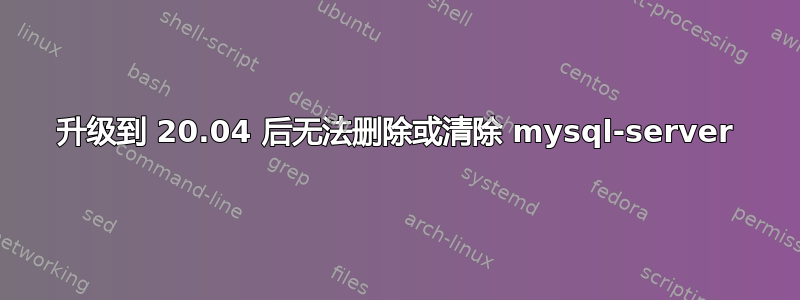
升级到 20.04 后,我尝试运行 mysql,但无法运行,因此我尝试删除它,但每次我尝试使用该包时,无论是在哪里删除或清除,我总是遇到这种情况:
lsudo apt purge mysql-server
Lettura elenco dei pacchetti... Fatto
Generazione albero delle dipendenze
Lettura informazioni sullo stato... Fatto
Il pacchetto "mysql-server" non è installato e quindi non è stato rimosso
0 aggiornati, 0 installati, 0 da rimuovere e 0 non aggiornati.
1 non completamente installati o rimossi.
Dopo quest'operazione, verranno occupati 0 B di spazio su disco.
Configurazione di mysql-server-8.0 (8.0.23-0ubuntu0.20.04.1)...
Renaming removed key_buffer and myisam-recover options (if present)
ERROR: Unable to start MySQL server:
2021-02-24T17:09:52.048092Z 0 [ERROR] [MY-000077] [Server] /usr/sbin/mysqld: Err
or while setting value 'ERROR_FOR_DIVISION_BY_ZERO,NO_AUTO_CREATE_USER,NO_ENGINE
_SUBSTITUTION' to 'sql_mode'.
2021-02-24T17:09:52.049668Z 0 [ERROR] [MY-010119] [Server] Aborting
Please take a look at https://wiki.debian.org/Teams/MySQL/FAQ for tips on fixing
common upgrade issues.
Once the problem is resolved, run apt-get --fix-broken install to retry.
dpkg: errore nell'elaborare il pacchetto mysql-server-8.0 (--configure):
il sottoprocesso installato pacchetto mysql-server-8.0 script post-installation
ha restituito lo stato di errore 1
Si sono verificati degli errori nell'elaborazione:
mysql-server-8.0
E: Sub-process /usr/bin/dpkg returned an error code (1)
我也尝试将这些值包含到 my.cnf 文件中的 sql-mode 中,但是不起作用。
请帮忙!
答案1
要解决以下错误:
dpkg: Error processing mysql-server-8.0 (--configure) package:
the thread installed mysql-server-8.0 script post-installation package
returned error status 1
There were errors in processing:
mysql-server-8.0
E: Sub-process /usr/bin/dpkg returned an error code (1)
创建一个/var/lib/dpkg/info/mysql-server-8.0.postrm包含以下内容:
#!/bin/bash
/bin/true
然后运行:
sudo dpkg --configure -a
sudo apt update
sudo apt upgrade
答案2
我建议使用 synaptic 包管理器。如果你还没有安装它,请使用本指南:
https://itsfoss.com/synaptic-package-manager/
然后,一旦安装完毕,您可以通过搜索 mysql 包来修复/删除/重新安装该文件。


