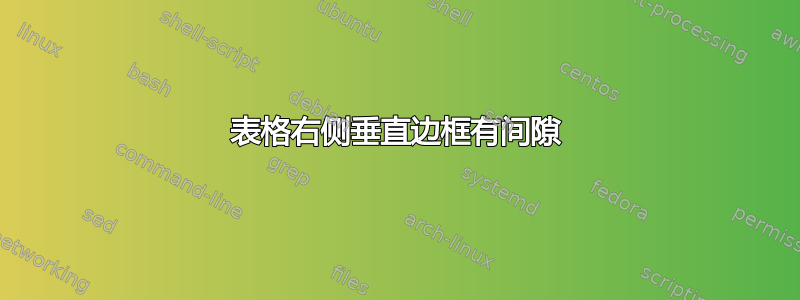
我对 Latex 完全陌生,也不是开发人员。我的表格似乎在右上方垂直线附近留有空隙。这是怎么回事?
\begin{tabular}{ | p{3.40cm} | *{5}{p{1.8cm}|} }
\hline \\
& \b{Title} & \b{Title} &\b{Title} &\b{Title} &\b{Title} \\
\hline
\hline
\multicolumn{6}{|l|}{\b{subhead}} \\
\hline
\b{text} & \b{text} & \b{text} & \b{text} & \b{text} & \b{text} \\
\hline
\hline
\end{tabular}
答案1
- 请阅读一些关于写表格的介绍性文字。例如:LaTeX/表格
- 也期待哪些表格是真实存在的,一个非常有趣/有教育意义的演示如何设计漂亮的表格
- 对于最小工作示例,一个小但完整的文档,永远不要使用文档类
minimal。它不能保证所有的乳胶能力。而是使用article 要为行、列或特定单元格着色,请使用
xcolor带有选项的包table:\usepackage[table]{xcolor}并为某一行着色,在此行之前添加
\rowcolor{<color name>}有关详细信息,请参阅
xcolor和的文档colortbl(xcolor用于着色表)我会将您的表格写为:
\documentclass{article}
\usepackage{booktabs}
\begin{document}
\begin{tabular}{ p{3.40cm} *{5}{p{1.8cm}} }
\toprule
& \textbf{Title} & \textbf{Title} & \textbf{Title}
& \textbf{Title} & \textbf{Title} \\
\midrule
\multicolumn{6}{l}{subhead} \\
\midrule
text & text & text & text & text & text \\
\bottomrule
\end{tabular}
\end{document}
- 但是,如果您坚持使用自己的方法和彩色行,请尝试:
\documentclass{article}
\usepackage[table]{xcolor}
\begin{document}
\begin{tabular}{ | p{3.40cm} | *{5}{p{1.8cm} |} }
\hline
& \textbf{Title} & \textbf{Title} & \textbf{Title}
& \textbf{Title} & \textbf{Title} \\
\hline \hline
\rowcolor{gray!30}
\multicolumn{6}{|l|}{subhead} \\
\hline
{text} & {text} & {text} & {text} & {text} & {text} \\
\hline \hline
\end{tabular}
\end{document}





