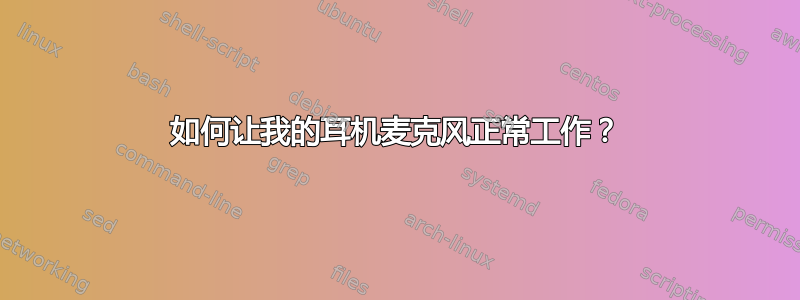
我正在运行 Xubuntu 20.10,有一对 Beats Solo 3,但 Linux 似乎无法识别我的耳机。以下是各种命令的输出:
$ aplay -l
**** List of PLAYBACK Hardware Devices ****
card 0: HDMI [HDA Intel HDMI], device 3: HDMI 0 [HDMI 0]
Subdevices: 1/1
Subdevice #0: subdevice #0
card 0: HDMI [HDA Intel HDMI], device 7: HDMI 1 [HDMI 1]
Subdevices: 1/1
Subdevice #0: subdevice #0
card 0: HDMI [HDA Intel HDMI], device 8: HDMI 2 [HDMI 2]
Subdevices: 1/1
Subdevice #0: subdevice #0
card 0: HDMI [HDA Intel HDMI], device 9: HDMI 3 [HDMI 3]
Subdevices: 1/1
Subdevice #0: subdevice #0
card 0: HDMI [HDA Intel HDMI], device 10: HDMI 4 [HDMI 4]
Subdevices: 1/1
Subdevice #0: subdevice #0
card 1: PCH [HDA Intel PCH], device 0: CS4208 Analog [CS4208 Analog]
Subdevices: 0/1
Subdevice #0: subdevice #0
$ amixer -c1
Simple mixer control 'Master',0
Capabilities: pvolume pvolume-joined pswitch pswitch-joined
Playback channels: Mono
Limits: Playback 0 - 127
Mono: Playback 28 [22%] [-49.50dB] [on]
Simple mixer control 'Headphone',0
Capabilities: pvolume pswitch
Playback channels: Front Left - Front Right
Limits: Playback 0 - 127
Mono:
Front Left: Playback 127 [100%] [0.00dB] [on]
Front Right: Playback 127 [100%] [0.00dB] [on]
Simple mixer control 'Speaker',0
Capabilities: pvolume pswitch
Playback channels: Front Left - Front Right
Limits: Playback 0 - 127
Mono:
Front Left: Playback 0 [0%] [-63.50dB] [off]
Front Right: Playback 0 [0%] [-63.50dB] [off]
Simple mixer control 'PCM',0
Capabilities: pvolume
Playback channels: Front Left - Front Right
Limits: Playback 0 - 255
Mono:
Front Left: Playback 255 [100%] [0.00dB]
Front Right: Playback 255 [100%] [0.00dB]
Simple mixer control 'Mic Boost',0
Capabilities: volume
Playback channels: Front Left - Front Right
Capture channels: Front Left - Front Right
Limits: 0 - 2
Front Left: 2 [100%] [0.00dB]
Front Right: 2 [100%] [0.00dB]
Simple mixer control 'Capture',0
Capabilities: cvolume cswitch
Capture channels: Front Left - Front Right
Limits: Capture 0 - 63
Front Left: Capture 61 [97%] [10.00dB] [on]
Front Right: Capture 61 [97%] [10.00dB] [on]
Simple mixer control 'Auto-Mute Mode',0
Capabilities: enum
Items: 'Disabled' 'Enabled'
Item0: 'Enabled'
$ inxi -Fxz
System: Kernel: 5.8.0-30-generic x86_64 bits: 64 compiler: gcc v: 10.2.0 Desktop: Xfce 4.14.2
Distro: Ubuntu 20.10 (Groovy Gorilla)
Machine: Type: Laptop System: Apple product: MacBookAir6,2 v: 1.0 serial: <filter>
Mobo: Apple model: Mac-7DF21CB3ED6977E5 v: MacBookAir6,2 serial: <filter> UEFI: Apple v: 121.0.0.0.0
date: 04/12/2020
Battery: ID-1: BAT0 charge: 49.3 Wh condition: 50.6/54.3 Wh (93%) model: SMP bq20z451 status: Full
CPU: Info: Dual Core model: Intel Core i7-4650U bits: 64 type: MT MCP arch: Haswell rev: 1 L2 cache: 4096 KiB
flags: avx avx2 lm nx pae sse sse2 sse3 sse4_1 sse4_2 ssse3 vmx bogomips: 18400
Speed: 1842 MHz min/max: 800/3300 MHz Core speeds (MHz): 1: 1966 2: 1908 3: 1890 4: 1887
Graphics: Device-1: Intel Haswell-ULT Integrated Graphics vendor: Apple driver: i915 v: kernel bus ID: 00:02.0
Display: x11 server: X.Org 1.20.9 driver: modesetting unloaded: fbdev,vesa resolution: 1: 1440x900~60Hz
2: 1920x1080~60Hz
OpenGL: renderer: Mesa DRI Intel HD Graphics 5000 (HSW GT3) v: 4.5 Mesa 20.2.6 direct render: Yes
Audio: Device-1: Intel Haswell-ULT HD Audio vendor: Apple driver: snd_hda_intel v: kernel bus ID: 00:03.0
Device-2: Intel 8 Series HD Audio driver: snd_hda_intel v: kernel bus ID: 00:1b.0
Device-3: Broadcom and subsidiaries 720p FaceTime HD Camera driver: facetimehd v: kernel bus ID: 02:00.0
Sound Server: ALSA v: k5.8.0-30-generic
Network: Device-1: Broadcom and subsidiaries BCM4360 802.11ac Wireless Network Adapter vendor: Apple driver: wl v: kernel
port: efa0 bus ID: 03:00.0
IF: wlp3s0 state: up mac: <filter>
IF-ID-1: lxcbr0 state: down mac: <filter>
Drives: Local Storage: total: 465.92 GiB used: 344.20 GiB (73.9%)
ID-1: /dev/sda vendor: Apple model: SSD SM0512F size: 465.92 GiB
Partition: ID-1: / size: 442.00 GiB used: 340.11 GiB (76.9%) fs: ext4 dev: /dev/sda4
Swap: ID-1: swap-1 type: partition size: 14.90 GiB used: 4.08 GiB (27.4%) dev: /dev/sda3
Sensors: System Temperatures: cpu: 88.0 C mobo: N/A
Fan Speeds (RPM): N/A
Info: Processes: 361 Uptime: 2d 53m Memory: 3.78 GiB used: 2.02 GiB (53.5%) Init: systemd runlevel: 5 Compilers:
gcc: 10.2.0 clang: 11.0.0-2 Packages: 6072 Shell: fish v: 3.1.2 inxi: 3.1.07
我需要麦克风来使用 Zoom,但我似乎找不到任何解决方法。如能得到任何帮助我将不胜感激。谢谢!


