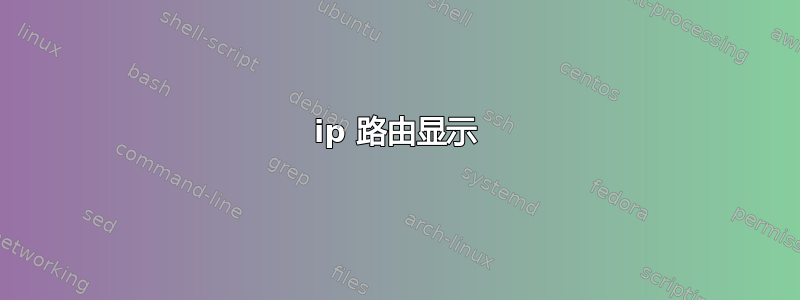
我正在设置具有以下配置的服务器:
- Ubuntu 20.04
- C# .NET Core 5.0 框架,不是运行时
- Apache 2.4.41
- 所有都在 VirtualBox VM 上运行
我已经构建并部署了 Visual Studio 附带的示例项目,并且它在本地运行时没有问题。
当我尝试访问该网站时出现以下错误:
systemd-networkd[678]: enp0s8: DHCP: No gateway received from DHCP server.
这是我的设置:该域不存在于我的开发环境之外。我已将其添加到我的主机文件中。
Apache 配置:/etc/apache2/sites-enabled/xxxxx.config - 这是我尝试多种组合并使用 /etc/apache2/config-enable/xxxxx.config 后得到的。因此,我不确定我应该使用 config 还是 site。现在的设置似乎比我刚开始时更好。
<VirtualHost *:80> ProxyPreserveHost On #ServerName xxx.xxxxx.com ServerName localhost ServerAlias xxx.xxxxx.com ProxyPass / http://127.0.0.1:5000/ ProxyPassReverse / http://127.0.0.1:5000/ RewriteEngine on RewriteCond %{HTTP:UPGRADE} ^WebSocket$ [NC] RewriteCond %{HTTP:CONNECTION} Upgrade$ [NC] RewriteRule /(.*) ws://127.0.0.1:5000/$1 [P] ErrorLog /var/log/apache2/xxxxx-error.log CustomLog /var/log/apache2/xxxxx-access.log common </VirtualHost>服务文件 /etc/system/system/xxxxx.service - 我也在这里尝试了不同的组合,这是我的最后一个版本。
[Unit] Description=service description [Service] WorkingDirectory=/var/www/xxxxx ExecStart=/usr/bin/dotnet /var/www/xxxxx/xxxxx.dll Restart=always RestartSec=10 KillSignal=SIGINT SyslogIdentifier=xxxxx User=www-data Environment=ASPNETCORE_ENVIRONMENT=Production [Install] WantedBy=multi-user.target
任何帮助都将不胜感激。提前谢谢您。
ip 路由显示
default via 10.0.2.2 dev enp0s3 proto dhcp src 10.0.2.15 metric 100
10.0.2.0/24 dev enp0s3 proto kernel scope link src 10.0.2.15
10.0.2.2 dev enp0s3 proto dhcp scope link src 10.0.2.15 metric 100
192.168.56.0/24 dev enp0s8 proto kernel scope link src 192.168.56.104


