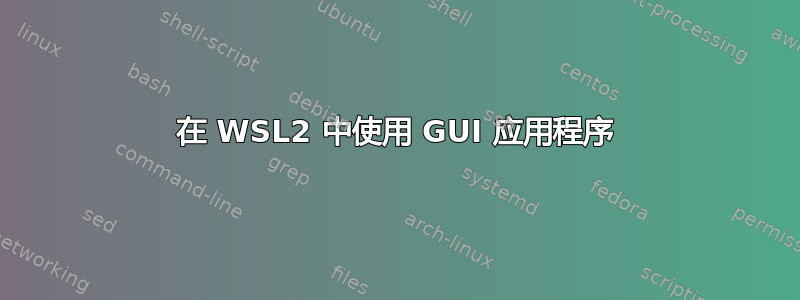
我尝试在 Ubuntu 20.04 WSL 中运行 emacs-gtk。以前,我使用此命令获取主机的 IP,/etc/resolv.conf | grep nameserver | awk '{print $2}'但现在,我得到了这个:
1.1.1.1
8.8.8.8
fe80::162e:5eff:fef0:12b6
我的/etc/wsl.conf样子是这样的:
# Enable DNS – even though these are turned on by default, we'll specify here just to be explicit.
[network]
generateHosts = true
generateResolvConf = true
我的 /etc/hosts 是这样的。
# This file was automatically generated by WSL. To stop automatic generation of this file, add the following entry to /etc/wsl.conf:
# [network]
# generateHosts = false
127.0.0.1 localhost
127.0.1.1 tizona.localdomain tizona
192.168.1.76 host.docker.internal
192.168.1.76 gateway.docker.internal
127.0.0.1 kubernetes.docker.internal
# The following lines are desirable for IPv6 capable hosts
::1 ip6-localhost ip6-loopback
fe00::0 ip6-localnet
ff00::0 ip6-mcastprefix
ff02::1 ip6-allnodes
ff02::2 ip6-allrouters
我应该怎么做才能运行 GUI 应用程序?这是 Ubuntu 问题还是与 Windows 有关?
答案1
希望您今天过得愉快。有一款名为“GWSL”的简单应用程序可以实现此目的。它位于 MS 商店,您可以从这里。 我希望这有帮助!


