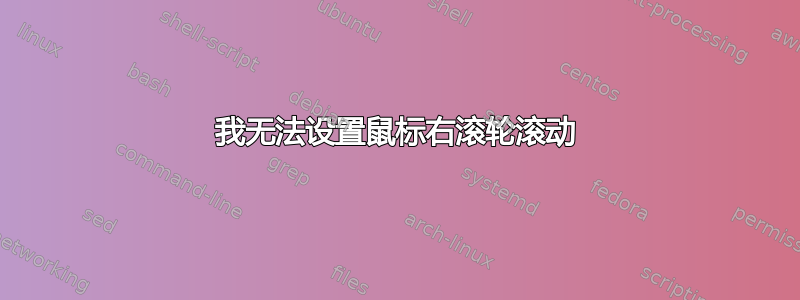
我有 Ubuntu 20.10。我的鼠标滚轮有问题,因为滚动方向是反的。有这个问题,我读过。然而,这不是重复,因为在完成所有说明后,我的滚轮具有所需的行为,但在重新启动笔记本电脑后,我重新获得“错误”的滚动。以下是所有段落:
在终端上:
~$ xinput list
我获得以下列表:
⎡ Virtual core pointer id=2 [master pointer (3)]
⎜ ↳ Virtual core XTEST pointer id=4 [slave pointer (2)]
⎜ ↳ OM id=11 [slave pointer (2)]
⎜ ↳ ELAN0504:01 04F3:312A Mouse id=13 [slave pointer (2)]
⎜ ↳ ELAN0504:01 04F3:312A Touchpad id=14 [slave pointer (2)]
⎣ Virtual core keyboard id=3 [master keyboard (2)]
↳ Virtual core XTEST keyboard id=5 [slave keyboard (3)]
↳ Acer Wireless Radio Control id=6 [slave keyboard (3)]
↳ Power Button id=7 [slave keyboard (3)]
↳ Video Bus id=8 [slave keyboard (3)]
↳ Power Button id=9 [slave keyboard (3)]
↳ Sleep Button id=10 [slave keyboard (3)]
↳ VGA WebCam: VGA WebCam id=12 [slave keyboard (3)]
↳ AT Translated Set 2 keyboard id=15 [slave keyboard (3)]
↳ Acer WMI hotkeys id=16 [slave keyboard (3)]
在那之后:
~$ xinput list-props 11
我得到:
Device 'OM':
Device Enabled (179): 1
Coordinate Transformation Matrix (181): 1.000000, 0.000000, 0.000000, 0.000000, 1.000000, 0.000000, 0.000000, 0.000000, 1.000000
libinput Natural Scrolling Enabled (316): 1
libinput Natural Scrolling Enabled Default (317): 0
libinput Scroll Methods Available (318): 0, 0, 1
libinput Scroll Method Enabled (319): 0, 0, 0
libinput Scroll Method Enabled Default (320): 0, 0, 0
libinput Button Scrolling Button (321): 2
libinput Button Scrolling Button Default (322): 2
libinput Button Scrolling Button Lock Enabled (323): 0
libinput Button Scrolling Button Lock Enabled Default (324): 0
libinput Middle Emulation Enabled (325): 0
libinput Middle Emulation Enabled Default (326): 0
libinput Accel Speed (327): 0.867647
libinput Accel Speed Default (328): 0.000000
libinput Accel Profiles Available (329): 1, 1
libinput Accel Profile Enabled (330): 1, 0
libinput Accel Profile Enabled Default (331): 1, 0
libinput Left Handed Enabled (332): 0
libinput Left Handed Enabled Default (333): 0
libinput Send Events Modes Available (301): 1, 0
libinput Send Events Mode Enabled (302): 0, 0
libinput Send Events Mode Enabled Default (303): 0, 0
Device Node (304): "/dev/input/event10"
Device Product ID (305): 1267, 564
libinput Drag Lock Buttons (334): <no items>
libinput Horizontal Scroll Enabled (335): 1
事实上,自然滚动之所以能够实现,是因为libinput Natural Scrolling Enabled (316): 1。插入后xinput set-prop 11 316 0可以正确滚动,但持续时间不长。
任何想法?
答案1
设置xinput set-prop 11 316 0是不够的,因为它只会产生暂时的变化。这似乎很明显,但在设置中,在鼠标和触摸板下,应该禁用自然滚动。这会带来永久性的变化。


