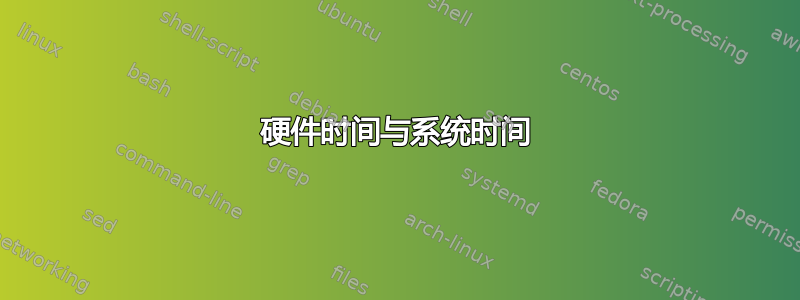
我在使用 Lubuntu Focal。
硬件时间显示正确,但在我的桌面上时钟晚了 2 个小时。
hwclock --verbose
hwclock from util-linux 2.34
System Time: 1618052149.196788
Trying to open: /dev/rtc0
Using the rtc interface to the clock.
Last drift adjustment done at 1617960063 seconds after 1969
Last calibration done at 1617960063 seconds after 1969
Hardware clock is on UTC time
Assuming hardware clock is kept in UTC time.
Waiting for clock tick...
...got clock tick
Time read from Hardware Clock: 2021/04/10 10:55:51 #correct time
Hw clock time : 2021/04/10 10:55:51 = 1618052151 seconds since 1969
Time since last adjustment is 92088 seconds
Calculated Hardware Clock drift is 0.000000 seconds
2021-04-10 12:55:50.014897+02:00
和timedatectl:
timedatectl status
Local time: Sa 2021-04-10 12:57:51 CEST #wrong time
Universal time: Sa 2021-04-10 10:57:51 UTC
RTC time: Sa 2021-04-10 10:57:51
Time zone: Europe/Berlin (CEST, +0200)
System clock synchronized: no
NTP service: inactive
RTC in local TZ: no
重新配置 tzdata 没有帮助;时区设置正确。
还尝试过:
timedatectl set-local-rtc 0
.. 没有帮助,但也许我理解手册页有误。
核心:
uname -r
5.4.0-70-generic
注意,使用 Debian 进行双启动时不存在 Windows。
答案1
默认情况下,Ubuntu 希望您的硬件时钟以 UTC 运行,并据此计算您的本地时间。
看如何告诉 Ubuntu 硬件时钟是本地时间?如果您不想这样。请注意,在这种情况下,Ubuntu 不会根据夏令时调整时钟。
通常最好使用 UTC 作为硬件时钟(除非您需要双启动不支持该系统的系统,如某些旧版 Windows)。


