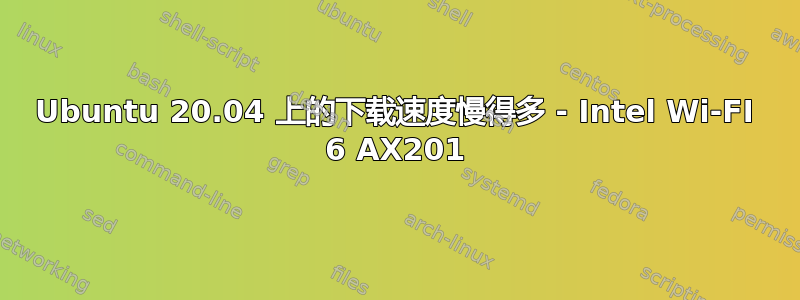
我最近购买了 Dell Vostro 7000。我运行的Ubuntu 20.04是内核版本5.8.0-50-generic。我立即发现,下载无线网络的速度比我的 Thinkpad 连接到同一个网络时的速度要慢 5-10 倍,运行完全相同的 Ubuntu 版本和相同的内核版本。Ping 和上传速度似乎 +- 相同。在同一台 Dell Vostro 上双启动 Windows 10 时,我获得了预期的下载速度,但只有在我在设备管理器中禁用蓝牙后才如此。
我尝试过但没有帮助的事情:
- 更新内核
- 更新固件
- 将值从 3 更改为 2/etc/NetworkManager/conf.d/default-wifi-powersave-on.conf
- 禁用并列入黑名单蓝牙服务
- 关闭Windows中的快速启动
运行输出lhsw -C network
*-network
description: Wireless interface
product: Wi-Fi 6 AX201
vendor: Intel Corporation
physical id: 14.3
bus info: pci@0000:00:14.3
logical name: wlp0s20f3
version: 00
serial: 50:2f:9b:c0:0e:04
width: 64 bits
clock: 33MHz
capabilities: pm msi pciexpress msix bus_master cap_list ethernet physical wireless
configuration: broadcast=yes driver=iwlwifi driverversion=5.8.0-50-generic firmware=55.d9698065.0 QuZ-a0-hr-b0-55.u ip=192.168.0.32 latency=0 link=yes multicast=yes wireless=IEEE 802.11
resources: iomemory:600-5ff irq:16 memory:602311c000-602311ffff


