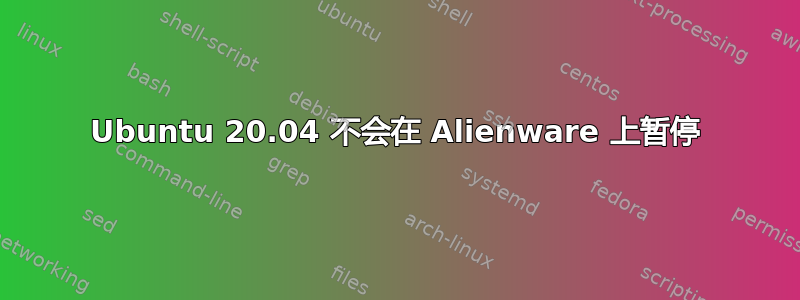
我在配备 NVIDIA GeForce GTX 1070 的 Alienware 17 R4 上运行 Ubuntu 20.04。我最近进行了软件更新,导致系统在挂起后无法恢复,因此我将驱动程序从专有测试更改为专有服务器(两者均为 460 版本)。
现在系统根本不会挂起。从 GUI 或终端挂起时,它基本上会重新启动。我尝试编辑 GRUB 文件,添加以下内容:
mem_sleep_default=deep
对该文件GRUB_CMDLINE_LINUX_DEFAULT进行编辑logind.conf但无济于事。
我dmesg在终端中运行并收到以下错误:
[ 0.510392] tpm_crb MSFT0101:00: [Firmware Bug]: ACPI region does not cover the entire command/response buffer. [mem 0xfed40000-0xfed4087f flags 0x200] vs fed40080 f80
[ 0.510399] tpm_crb MSFT0101:00: [Firmware Bug]: ACPI region does not cover the entire command/response buffer. [mem 0xfed40000-0xfed4087f flags 0x200] vs fed40080 f80
[ 120.186484] ACPI Error: Aborting method \_GPE.PGWA due to previous error (AE_AML_LOOP_TIMEOUT) (20190816/psparse-529)
[ 120.186564] ACPI Error: Aborting method \_GPE._E37 due to previous error (AE_AML_LOOP_TIMEOUT) (20190816/psparse-529)
[ 120.186582] ACPI Error: AE_AML_LOOP_TIMEOUT, while evaluating GPE method [_E37] (20190816/evgpe-511)
我已经研究了一整天,但还是没找到解决办法。这是我的工作电脑,所以我需要尽快解决这个问题。现在我已关闭电池电源暂停功能。提前致谢。
答案1
因此我通过恢复 450 服务器 nvidia 驱动程序解决了这个问题。


