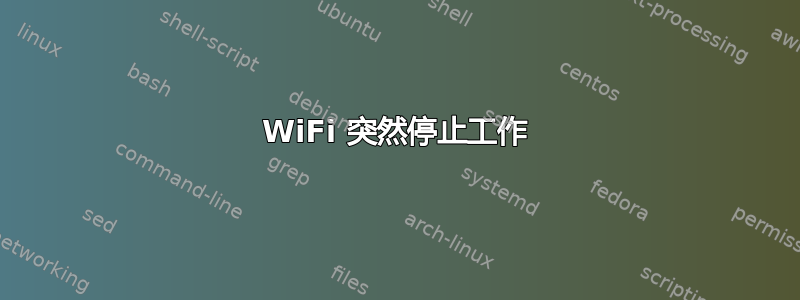
首先,我对 Linux 完全是个菜鸟,所以请对我宽容一点,说明必须一步一步非常简单!提前谢谢。
我刚刚在 Dell Precision 5520 笔记本电脑上安装了最新版本的 Ubuntu 和 Windows 10。
24 小时内一切都运行正常,但现在我没有 Wi-Fi,当我进入设置时,它说未检测到 Wi-Fi 适配器。
我目前正在使用有线以太网,使用雷电转以太网适配器,但速度太慢,无法真正使用。
我怎样才能让 Wifi 再次运行?
WARNING: you should run this program as super-user. *-network
description: Network controller product: Wireless 8265 / 8275 vendor: Intel Corporation physical id: 0 bus info: pci@0000:02:00.0 version: 78 width: 64 bits clock: 33MHz capabilities: bus_master cap_list configuration: driver=iwlwifi latency=0 resources: irq:141 memory:edc00000-edc01fff *-network description: Ethernet interface physical id: 2 bus info: usb@4:1 logical name: enxa0cec8d6b6aa serial: a0:ce:c8:d6:b6:aa size: 1Gbit/s capacity: 1Gbit/s capabilities: ethernet physical tp mii 10bt 10bt-fd 100bt 100bt-fd 1000bt 1000bt-fd autonegotiation configuration: autonegotiation=on broadcast=yes driver=r8152 driverversion=v1.11.11 duplex=full firmware=rtl8153a-4 v2 02/07/20 ip=192.168.1.166 link=yes multicast=yes port=MII speed=1Gbit/s WARNING: output may be incomplete or inaccurate, you should run this program as super-user.
运行后:sudo modprobe iwlwifi && sudo dmesg | grep iwl 我得到:
[ 2.233690] iwlwifi 0000:02:00.0: enabling device (0000 -> 0002) [ 2.238601] iwlwifi 0000:02:00.0: Found debug destination: EXTERNAL_DRAM [ 2.238605] iwlwifi 0000:02:00.0: Found debug configuration: 0 [ 2.239188] iwlwifi 0000:02:00.0: loaded firmware version 36.77d01142.0 8265-36.ucode op_mode iwlmvm [ 2.453750] iwlwifi 0000:02:00.0: Detected Intel(R) Dual Band Wireless AC 8265, REV=0x230
答案1
解决方案是关闭 Windows 10 中的“快速启动”。打开此功能后,Windows 无法正确关闭某些功能,从而阻止 Linux 使用它们。
所有荣誉归功于 binarysta,完整答案可以在这里找到: WiFi 无法正常工作 Kubuntu 20.04 - Intel 8265 网络接口


