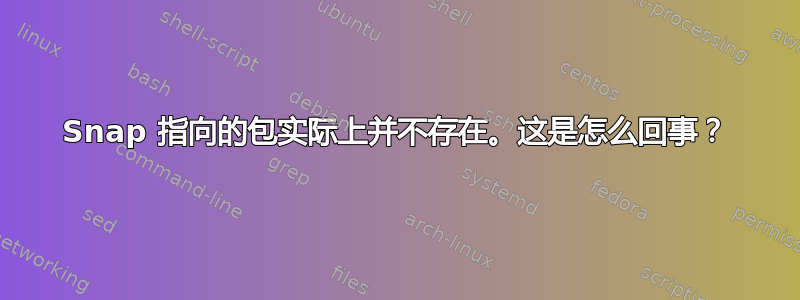
因此,我只是做了以下事情,但这对我来说完全没有意义。(请忽略我的自定义 $PS1)。
我们来尝试以错误的方式安装 Vs Code(正确的包名是code),并按照 snapd 的建议进行操作:
(base) nagyg -> snap install vscode
error: snap "vscode" is not available on stable but is available to install on the following
channels:
candidate snap install --candidate vscode
beta snap install --beta vscode
edge snap install --edge vscode
Please be mindful pre-release channels may include features not completely tested or
implemented. Get more information with 'snap info vscode'.
(base) nagyg -> snap install --beta vscode
error: snap "vscode" is not available on beta but is available to install on the following
channels:
edge snap install --edge vscode
Get more information with 'snap info vscode'.
(base) nagyg -> snap install --edge vscode
error: snap "vscode" is not available on latest/edge but other tracks exist.
Please be mindful that different tracks may include different features. Get more information
with 'snap info vscode'.
(base) nagyg -> snap info vscode
error: no snap found for "vscode"
...什么?
该软件包vscode不存在。我明白了。但是为什么 Snap 会做出虚假陈述,并向我指出开发渠道上不存在的软件包?这是怎么回事?
答案1
您使用了错误的安装命令。最好检查一下Snap 商店首先,确保你回答正确。
这是正确的安装命令:
sudo snap install code --classic
如果您想了解 snap 守护进程和snap命令的内部工作原理,最好在Snapcraft 论坛,开发人员就有机会回答您的问题。


