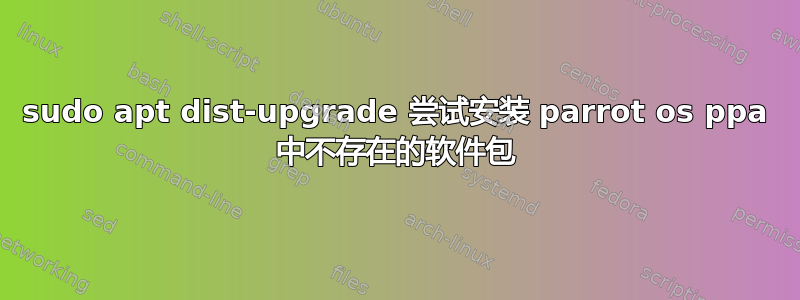
我已经在我的 ubuntu 20.04 中安装了 parrotOS PPA,因此我可以轻松安装和更新黑客工具。
我创建了一个脚本来自动安装一些我使用的常用工具,并添加了具有以下功能的PPA。
function addTools () {
file="/etc/apt/sources.list.d/parrot.list"
echo "deb https://deb.parrotlinux.org/parrot/ rolling main contrib non-free" > ${file}
echo "#deb-src https://deb.parrotlinux.org/parrot/ rolling main contrib non-free" >> ${file}
echo "deb https://deb.parrotlinux.org/parrot/ rolling-security main contrib non-free" >> ${file}
echo "#deb-src https://deb.parrotlinux.org/parrot/ rolling-security main contrib non-free" >> ${file}
#--- Add key
echo -e "\n\n ${GREEN}[+]${RESET} Installing ${GREEN}Parrot gpg and keyring${RESET}"
wget -qO - http://archive.parrotsec.org/parrot/misc/parrotsec.gpg | apt-key add -
apt-get -y -qq update
apt-get -y -qq install apt-parrot parrot-archive-keyring --no-install-recommends
}
然后我正在更新/etc/apt/preferences.d/parrot-pinning,以便执行以下操作:
- 如果某个工具在 ubuntu ppa 和 parrotOS ppa 中都存在,它将从 ubuntu 安装(因此我将
Pin-Priorityubuntu 和 debian 改为高于 parrot)
内容/etc/apt/preferences.d/parrot-pinning:
Package: *
Pin: release o=Parrot
Pin-Priority: 500
Package: *
Pin: release o=Debian
Pin-Priority: 700
Package: *
Pin: release o=Kali
Pin-Priority: 50
Package: *
Pin: release o=Ubuntu
Pin-Priority: 700
Package: *
Pin: release o=vscode stable
Pin-Priority: 700
我的问题是
在执行时sudo apt dist-upgrade,apt 正在尝试将 parrotOS PPA 中的工具更新为镜像中不存在的版本。
运行命令后摘录:
Deseja continuar? [S/n] S #note the Y/n option to continue with upgrade
Err:1 https://mirrors.up.pt/parrot rolling/main amd64 codium amd64 1.60.0-1630974030
404 Not Found [IP: 2001:690:2200:1200::15 443]
Err:2 https://mirrors.up.pt/parrot rolling/non-free amd64 oracle-instantclient-basic amd64 19.6.0.0.0-0parrot1
404 Not Found [IP: 2001:690:2200:1200::15 443]
Err:3 https://mirrors.up.pt/parrot rolling/main amd64 metasploit-framework amd64 6.1.2-0parrot1
404 Not Found [IP: 2001:690:2200:1200::15 443]
根据 URL 查找文件不存在,最新的 codium 版本是codium_1.56.2-1620951495_amd64.deb。
根据 guiverc 的要求进行编辑
输出ubuntu-security-status:
2139 packages installed, of which:
1877 receive package updates with LTS until 4/2025
247 could receive security updates with ESM Apps until 4/2030
14 packages are from third parties
1 package is no longer available for download
Packages from third parties are not provided by the official Ubuntu
archive, for example packages from Personal Package Archives in
Launchpad.
For more information on the packages, run 'ubuntu-security-status
--thirdparty'.
Packages that are not available for download may be left over from a
previous release of Ubuntu, may have been installed directly from a
.deb file, or are from a source which has been disabled.
For more information on the packages, run 'ubuntu-security-status
--unavailable'.
Enable Extended Security Maintenance (ESM Apps) to get 1 security
update (so far) and enable coverage of 247 packages.
This machine is not attached to an Ubuntu Advantage subscription.
See https://ubuntu.com/advantage
输出sudo apt update:(将文本翻译成英文)
Atg:1 http://pt.archive.ubuntu.com/ubuntu focal InRelease
Atg:2 http://pt.archive.ubuntu.com/ubuntu focal-updates InRelease
Atg:3 http://pt.archive.ubuntu.com/ubuntu focal-backports InRelease
Atg:4 http://packages.microsoft.com/repos/code stable InRelease
Atg:5 http://security.ubuntu.com/ubuntu focal-security InRelease
Atg:6 https://repo.pritunl.com/stable/apt focal InRelease
Atg:7 https://packages.microsoft.com/repos/ms-teams stable InRelease
Atg:8 https://deb.parrot.sh/parrot rolling InRelease
Atg:9 https://deb.parrot.sh/parrot rolling-security InRelease
Reading package list...
building dependency tree...
Reading state information...
36 packets can be upgraded. run 'apt list --upgradable' to see them.
争议已结束
如果关于如何使用第三方应用程序的问题(在这种情况下,Ubuntu 发行版上的第三方 PPA)与 askubuntu 上的问题无关,我应该在哪里询问该问题?


