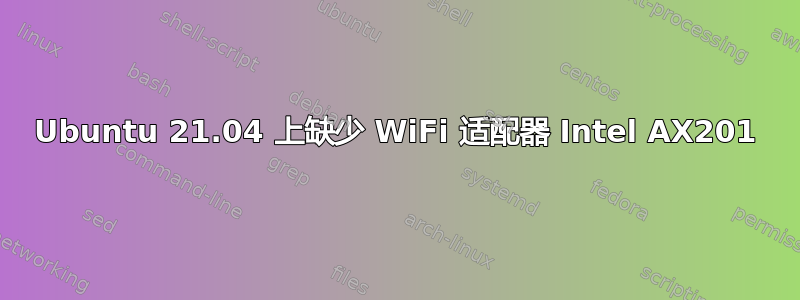
我最近收到了一台戴尔 Latitude 5510,它预装的是 Windows 10。在 Windows 中,WiFi 工作正常。当我尝试安装 Ubuntu 时,安装过程中和安装后都未检测到 WiFi 适配器。我使用有线连接进行安装,但安装后也未检测到 WiFi 适配器。
dmesg 没有显示错误:
$ sudo dmesg -T | grep iwl
[mar sep 14 15:12:44 2021] iwlwifi 0000:00:14.3: enabling device (0000 -> 0002)
[mar sep 14 15:12:44 2021] iwlwifi 0000:00:14.3: api flags index 2 larger than supported by driver
[mar sep 14 15:12:44 2021] iwlwifi 0000:00:14.3: TLV_FW_FSEQ_VERSION: FSEQ Version: 65.3.35.22
[mar sep 14 15:12:44 2021] iwlwifi 0000:00:14.3: loaded firmware version 59.601f3a66.0 QuZ-a0-hr-b0-59.ucode op_mode iwlmvm
[mar sep 14 15:12:44 2021] iwlwifi 0000:00:14.3: Detected Intel(R) Wi-Fi 6 AX201 160MHz, REV=0x354
但是该卡没有出现在 ip l 中并且 ubuntu 也说没有无线适配器。
我正在使用内核版本5.11.0-34-通用
一些额外的信息:
$ lspci -nnk
00:14.3 Network controller [0280]: Intel Corporation Comet Lake PCH-LP CNVi WiFi [8086:02f0]
DeviceName: Onboard - Ethernet
Subsystem: Intel Corporation Comet Lake PCH-LP CNVi WiFi [8086:4070]
Kernel driver in use: iwlwifi
Kernel modules: iwlwifi
$ sudo lshw -C network
*-network:0
description: Network controller
product: Comet Lake PCH-LP CNVi WiFi
vendor: Intel Corporation
physical id: 14.3
bus info: pci@0000:00:14.3
version: 00
width: 64 bits
clock: 33MHz
capabilities: pm msi pciexpress msix bus_master cap_list
configuration: driver=iwlwifi latency=0
resources: irq:16 memory:9133c000-9133ffff
*-network:1
description: Ethernet interface
product: Ethernet Connection (10) I219-LM
vendor: Intel Corporation
physical id: 1f.6
bus info: pci@0000:00:1f.6
logical name: eno2
version: 00
serial: 74:78:27:7b:33:a0
capacity: 1Gbit/s
width: 32 bits
clock: 33MHz
capabilities: pm msi bus_master cap_list ethernet physical tp 10bt 10bt-fd 100bt 100bt-fd 1000bt-fd autonegotiation
configuration: autonegotiation=on broadcast=yes driver=e1000e driverversion=5.11.0-34-generic firmware=0.6-4 latency=0 link=no multicast=yes port=twisted pair
resources: irq:126 memory:91300000-9131ffff
我尝试升级到 20.10,使用最新固件,安装 backport-iwlwifi-dkms。到目前为止,没有任何效果。现在,我正在使用全新安装,所有内容都已更新。


