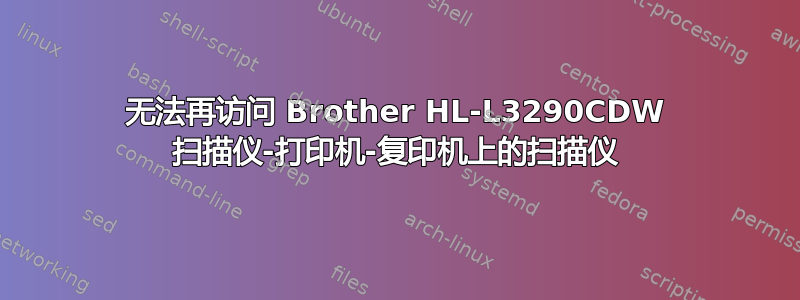
我的 Brother“一体式”扫描仪-打印机-复印机通过 USB 电缆在 ubuntu 20.04 上运行良好,运行了几个月。我仍然可以使用激光打印机,但第一次尝试启动扫描时,扫描仪会发出几秒钟的噪音,然后扫描仪程序(xsane、gscan2pdf 或 simplescan)说
sane_start: Invalid argument
在第二次和后续尝试中我得到了
‘brother4:bus2;dev1’:无效参数。
我怀疑是权限问题,但不知道具体是什么问题。我是一名应用程序程序员,不是系统人员。我不知道这些部分是如何连接的。我所能找到的信息如下所示:
sarg314@ralph: scanimage -L
device `brother4:bus2;dev1' is a Brother HL-L3290CDW USB scanner
sarg314@ralph:~$ scanimage --test
Output format is not set, using pnm as a default.
scanimage: open of device brother4:bus2;dev1 failed: Invalid argument
lsusb 给出
sarg314@ralph:~$ lsusb
Bus 004 Device 002: ID 174c:3074 ASMedia Technology Inc. ASM1074 SuperSpeed hub
Bus 004 Device 001: ID 1d6b:0003 Linux Foundation 3.0 root hub
Bus 003 Device 006: ID 04f9:044a Brother Industries, Ltd
Bus 003 Device 004: ID 046d:c064 Logitech, Inc. M110 corded optical mouse (M-B0001)
Bus 003 Device 003: ID 05af:8277 Jing-Mold Enterprise Co., Ltd AS2107
Bus 003 Device 002: ID 174c:2074 ASMedia Technology Inc. ASM1074 High-Speed hub
Bus 003 Device 001: ID 1d6b:0002 Linux Foundation 2.0 root hub
Bus 002 Device 001: ID 1d6b:0003 Linux Foundation 3.0 root hub
Bus 001 Device 004: ID 26ce:01a2 ASRock LED Controller
Bus 001 Device 003: ID 05e3:0610 Genesys Logic, Inc. 4-port hub
Bus 001 Device 002: ID 1058:1021 Western Digital Technologies, Inc. Elements Desktop (WDBAAU)
Bus 001 Device 001: ID 1d6b:0002 Linux Foundation 2.0 root hub
因此 scanimage 表示它是 bus2;dev1,而 lsusb 显示它是“Linux Foundation 3.0 root hub”。这没有意义,还是我误解了?
root@ralph:/home/sarg314# sane-find-scanner
# sane-find-scanner will now attempt to detect your scanner. If the
# result is different from what you expected, first make sure your
# scanner is powered up and properly connected to your computer.
# No SCSI scanners found. If you expected something different, make sure that
# you have loaded a kernel SCSI driver for your SCSI adapter.
found USB scanner (vendor=0x04f9 [Brother], product=0x044a [HL-L3290CDW series]) at libusb:003:006
could not fetch string descriptor: Pipe error
could not fetch string descriptor: Pipe error
# Your USB scanner was (probably) detected. It may or may not be supported by
# SANE. Try scanimage -L and read the backend's manpage.
管道错误是我的问题吗,或者这是一个不相关的问题?
root@ralph:/home/sarg314# ls -l /dev/bus/usb/003
total 0
crw-rw-r-- 1 root root 189, 256 Sep 15 11:03 001
crw-rw-r-- 1 root root 189, 257 Sep 15 11:03 002
crw-rw-r-- 1 root root 189, 258 Sep 15 11:03 003
crw-rw-r-- 1 root root 189, 259 Sep 15 11:03 004
crw-rw-r--+ 1 root lp 189, 261 Sep 15 11:03 006
上述命令是否应显示扫描仪设备的单独条目,还是所有条目都经过像这样的一体式设备上的 dev 6?
root@ralph:/home/sarg314# getfacl /dev/bus/usb/003
getfacl: Removing leading '/' from absolute path names
# file: dev/bus/usb/003
# owner: root
# group: root
user::rwx
group::r-x
other::r-x
谢谢您的任何建议。


