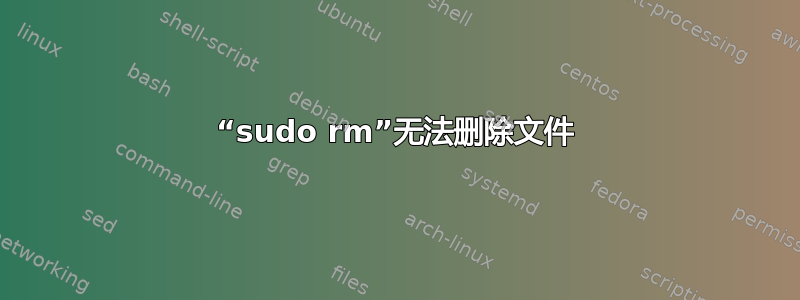
我的主帐户名为“u1204”,并且我使用另一个名为“dad”的帐户创建了一些文件:
$ find . -user dad -print
./Documents/Zim Notes/.zim/state.conf
./Documents/Zim Notes (DAD)/.zim/state.conf
[...others omitted...]
$ ls -l "./Documents/Zim Notes/.zim/state.conf"
-rw-rw-r-- 1 dad dad 4407 Feb 13 23:33 ./Documents/Zim Notes/.zim/state.conf
$ sudo rm "./Documents/Zim Notes/.zim/state.conf"
[sudo] password for u1204:
rm: cannot remove `./Documents/Zim Notes/.zim/state.conf': Permission denied
使用“sudo nautilus”不再成功。
我认为超级用户可以删除任何东西?
我可以从其他帐户中删除它们,但我想了解发生了什么。
谢谢。
[编辑] 评论中要求的附加信息:/etc/sudoers
#
# This file MUST be edited with the 'visudo' command as root.
#
# Please consider adding local content in /etc/sudoers.d/ instead of
# directly modifying this file.
#
# See the man page for details on how to write a sudoers file.
#
Defaults env_reset
Defaults secure_path="/usr/local/sbin:/usr/local/bin:/usr/sbin:/usr/bin:/sbin:/bin"
# Host alias specification
# User alias specification
# Cmnd alias specification
# User privilege specification
root ALL=(ALL:ALL) ALL
# Members of the admin group may gain root privileges
%admin ALL=(ALL) ALL
在“用户帐户”中,两个帐户均被标识为“管理员”;sudo 通常有效;两个帐户都属于“u-glob”组
$ ls -la "./Documents/Zim Notes/.zim/"
total 44
drwxrwx--x 2 u1204 u-glob 4096 Feb 13 23:37 .
drwxrwx--x 9 u1204 u-glob 4096 Jan 31 12:10 ..
-rwxrwx--x 1 u1204 u-glob 25600 Feb 13 23:37 index.db
-rw-rw-r-- 1 dad dad 4407 Feb 13 23:33 state.conf
答案1
该文件可能具有一些阻止删除的属性,例如不可变属性,即使对于 root 也禁止删除。
要检查属性,请使用:lsattr your_file
它应该只是文件旁边的破折号,如下所示:
--------------- your_file
不可变属性显示如下:
----i---------- your_file
您可以以 root 身份使用 chattr 从文件中删除此属性:
chattr -i your_file
答案2
可能设置了 ACL。使用获取函数找出答案。


