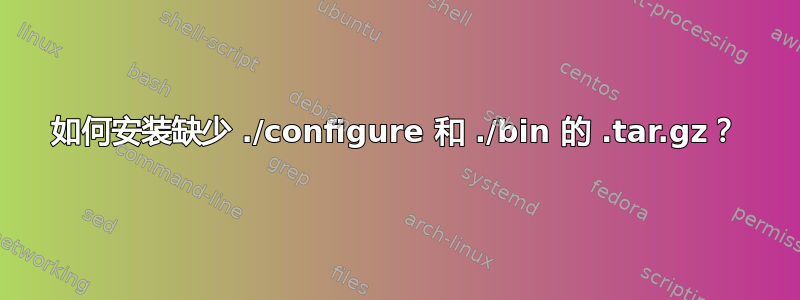
我想安装 Chaoticahttps://www.chaoticafractals.com/download在 Ubuntu 20.04.2 上。它不包含安装说明。有一个 README,但只包含许可证和致谢,没有关于安装或启动的任何信息。
我找到了几条使用 tarball 和 ./configure 和 make 的说明,但解压后的文件夹中不包含 ./configure 文件。然后我找到了使用 bin 的说明,但解压后的 tar 中既没有 bin 文件夹也没有 bin 文件。还有其他安装方法吗?谢谢!
答案1
在 Microsoft Windows 上,此类应用程序被称为可移植的。
因此,您可以简单地下载档案,然后运行主可执行文件,如下所示:
cd ~/Downloads
wget -c https://www.chaoticafractals.com/dist/chaotica_x64_v2.0.36.tar.gz
tar -xf chaotica_x64_v2.0.36.tar.gz
cd chaotica_x64_v2.0.36
./chaotica
例如,如果您想将其安装到/opt,那么使用以下命令:
sudo mkdir -p /opt/chaotica
sudo cp -ar ~/Downloads/chaotica_x64_v2.0.36/* /opt/chaotica
sudo ln -s /opt/chaotica/chaotica /usr/local/bin/chaotica
最后为其创建桌面文件:
mkdir -p ~/.local/share/icons
cd ~/.local/share/icons
wget https://www.chaoticafractals.com/sites/all/themes/chaotica/favicon.ico -O chaotica.ico
mkdir -p ~/.local/share/applications/
cd ~/.local/share/applications/
cat <<EOF > chaotica.desktop # copy from this line to EOF, then paste
#!/usr/bin/env xdg-open
[Desktop Entry]
Version=1.0
Type=Application
Icon=/home/$USER/.local/share/icons/chaotica.ico
Exec=chaotica
Name=Chaotica
EOF
然后从 dash/menu 启动它。


