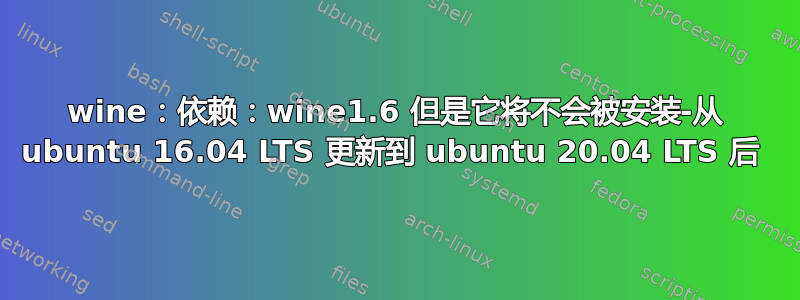
升级到后ubuntu 20.04,我想卸载playonlinux但显示错误:
$ sudo apt-get purge playonlinux
Reading package lists... Done
Building dependency tree
Reading state information... Done
You might want to run 'apt --fix-broken install' to correct these.
The following packages have unmet dependencies:
wine : Depends: wine1.6 but it is not going to be installed
wine1.6-i386:i386 : Depends: wine1.6:any (= 1:1.6.2-0ubuntu14.2)
Recommends: libp11-kit-gnome-keyring:i386 but it is not going to be installed
Recommends: wine-gecko2.21:i386 but it is not installable
Recommends: wine-mono0.0.8:i386 but it is not installable
E: Unmet dependencies. Try 'apt --fix-broken install' with no packages (or specify a solution).
$ sudo apt --fix-broken install
此命令显示错误。因为 wine 1.6 与 ubuntu 20.04 不兼容
Reading package lists... Done
Building dependency tree
Reading state information... Done
Correcting dependencies... Done
The following packages were automatically installed and are no longer required:
fonts-wine libfaudio0 libllvm11 libllvm11:i386 libsdl-ttf2.0-0 libstb0 libvkd3d1 libwine libxdamage1:i386 shim wine64
Use 'sudo apt autoremove' to remove them.
The following additional packages will be installed:
libp11-kit-gnome-keyring wine1.6 wine1.6-amd64
Suggested packages:
dosbox:any winbind
Recommended packages:
fonts-droid wine-gecko2.21 wine-mono0.0.8
The following NEW packages will be installed:
libp11-kit-gnome-keyring wine1.6 wine1.6-amd64
0 upgraded, 3 newly installed, 0 to remove and 28 not upgraded.
3 not fully installed or removed.
Need to get 17.0 MB/17.0 MB of archives.
After this operation, 129 MB of additional disk space will be used.
Do you want to continue? [Y/n] y
Get:1 http://dk.archive.ubuntu.com/ubuntu xenial-updates/universe amd64 wine1.6-amd64 amd64 1:1.6.2-0ubuntu14.2 [16.1 MB]
Get:2 http://dk.archive.ubuntu.com/ubuntu xenial-updates/universe amd64 wine1.6 amd64 1:1.6.2-0ubuntu14.2 [864 kB]
Fetched 17.0 MB in 25s (689 kB/s)
(Reading database ... 311936 files and directories currently installed.)
Preparing to unpack .../wine1.6-amd64_1%3a1.6.2-0ubuntu14.2_amd64.deb ...
Unpacking wine1.6-amd64 (1:1.6.2-0ubuntu14.2) ...
dpkg: error processing archive /var/cache/apt/archives/wine1.6-amd64_1%3a1.6.2-0ubuntu14.2_amd64.deb (--unpack):
trying to overwrite '/usr/lib/x86_64-linux-gnu/wine/windowscodecs.dll.so', which is also in package libwine:amd64 5.0-3ubuntu1
dpkg-deb: error: paste subprocess was killed by signal (Broken pipe)
Preparing to unpack .../wine1.6_1%3a1.6.2-0ubuntu14.2_amd64.deb ...
Unpacking wine1.6 (1:1.6.2-0ubuntu14.2) ...
dpkg: error processing archive /var/cache/apt/archives/wine1.6_1%3a1.6.2-0ubuntu14.2_amd64.deb (--unpack):
trying to overwrite '/usr/share/wine/fonts/couree.fon', which is also in package fonts-wine 5.0-3ubuntu1
dpkg-deb: error: paste subprocess was killed by signal (Broken pipe)
Preparing to unpack .../libp11-kit-gnome-keyring_3.18.3-0ubuntu2_amd64.deb ...
Unpacking libp11-kit-gnome-keyring:amd64 (3.18.3-0ubuntu2) ...
dpkg: error processing archive /var/cache/apt/archives/libp11-kit-gnome-keyring_3.18.3-0ubuntu2_amd64.deb (--unpack):
trying to overwrite '/usr/share/p11-kit/modules/gnome-keyring.module', which is also in package gnome-keyring-pkcs11:amd64 3.36.0-1ubuntu1
Errors were encountered while processing:
/var/cache/apt/archives/wine1.6-amd64_1%3a1.6.2-0ubuntu14.2_amd64.deb
/var/cache/apt/archives/wine1.6_1%3a1.6.2-0ubuntu14.2_amd64.deb
/var/cache/apt/archives/libp11-kit-gnome-keyring_3.18.3-0ubuntu2_amd64.deb
E: Sub-process /usr/bin/dpkg returned an error code (1)
并且ubuntu software updater无法正常工作。所以,这是一场灾难。
我找到了解决方案,并添加了答案。
答案1
我终于找到了这个问题。
当我跑步时,我在列表中$ sudo apt-get update看到。xenial-updates
Hit:1 http://packages.microsoft.com/repos/edge stable InRelease
Hit:2 http://dl.google.com/linux/chrome/deb stable InRelease
Hit:3 http://ppa.launchpad.net/inkscape.dev/stable/ubuntu focal InRelease
Hit:4 http://us.archive.ubuntu.com/ubuntu focal InRelease
Hit:5 https://download.virtualbox.org/virtualbox/debian focal InRelease
Get:6 http://us.archive.ubuntu.com/ubuntu focal-updates InRelease [114 kB]
Hit:8 http://dk.archive.ubuntu.com/ubuntu xenial InRelease
Hit:9 http://dk.archive.ubuntu.com/ubuntu xenial-updates InRelease
Get:10 http://us.archive.ubuntu.com/ubuntu focal-backports InRelease [101 kB]
Get:11 http://us.archive.ubuntu.com/ubuntu focal-security InRelease [114 kB]
Hit:7 https://packagecloud.io/slacktechnologies/slack/debian jessie InRelease
Fetched 328 kB in 4s (89.5 kB/s)
Reading package lists... Done
但是 xenial 适用于 ubuntu 16.04。所以,我必须删除它。
我在文件中寻找/etc/apt/sources.list。但没找到。然后我在/etc/apt/sources.list.d/xenial.list文件中找到了它并注释了所有行[通过在每行前添加#(井号)],并保存了文件。
# deb http://dk.archive.ubuntu.com/ubuntu/ xenial main
# deb http://dk.archive.ubuntu.com/ubuntu/ xenial universe
#deb http://dk.archive.ubuntu.com/ubuntu/ xenial-updates universe
现在我运行$ sudo apt --fix-broken install。它删除了旧版本的playonlinux wine wine1.6-i386:i386 winetricks。
现在一切正常。
因此,当升级操作系统版本时,必须删除旧操作系统版本的软件源。
希望这对某人有帮助。谢谢。


