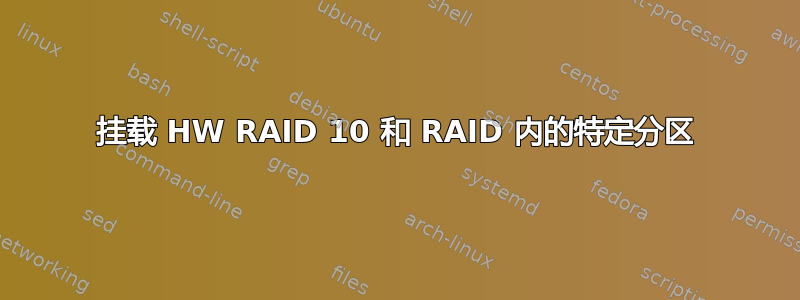
我正在尝试在 Centos 7 上安装 RAID 10(GPT 格式)并移动特定分区中的一些数据。下面我发布了我测试过的所有方法,但没有一个有效。我缺少什么?我应该如何实现我想要完成的目标? RAID 位于 Intel 控制器上,并在 2 个分区中的 1 个分区中安装了 Windows,另一个分区包含数据,因此我不想重新格式化它们。
[root@localhost ~]# blkid
/dev/mapper/centos-root: UUID="19e4fc26-7311-4c75-b742-83885e2c71cb" TYPE="xfs"
/dev/sde3: UUID="0GpcBI-AY6Z-EdQF-7IjY-emDo-6GLe-XJq0nw" TYPE="LVM2_member" PARTUUID="44ac6033-1e04-4420-9ae0-48973e54d2db"
/dev/sde2: UUID="413ac650-6040-4c54-be78-d5803f910fcf" TYPE="xfs" PARTUUID="9c694c74-8133-426d-a201-e800db8725a2"
/dev/sde1: SEC_TYPE="msdos" UUID="82C8-E6C7" TYPE="vfat" PARTLABEL="EFI System Partition" PARTUUID="861f6846-492d-4274-9df4-1047a0b1f5c4"
/dev/mapper/centos-swap: UUID="9ac50753-737f-49f4-8fe7-27572dcb9564" TYPE="swap"
/dev/sdd: TYPE="isw_raid_member"
/dev/sdc: TYPE="isw_raid_member"
/dev/sdb: TYPE="isw_raid_member"
/dev/sda: TYPE="isw_raid_member"
黑子显示上述结果。下面你可以看到fdisk -l
Disk /dev/sdd: 2000.4 GB, 2000398934016 bytes, 3907029168 sectors
Units = sectors of 1 * 512 = 512 bytes
Sector size (logical/physical): 512 bytes / 4096 bytes
I/O size (minimum/optimal): 4096 bytes / 4096 bytes
Disk /dev/sdc: 2000.4 GB, 2000398934016 bytes, 3907029168 sectors
Units = sectors of 1 * 512 = 512 bytes
Sector size (logical/physical): 512 bytes / 4096 bytes
I/O size (minimum/optimal): 4096 bytes / 4096 bytes
Disk /dev/sdb: 2000.4 GB, 2000398934016 bytes, 3907029168 sectors
Units = sectors of 1 * 512 = 512 bytes
Sector size (logical/physical): 512 bytes / 4096 bytes
I/O size (minimum/optimal): 4096 bytes / 4096 bytes
Disk label type: dos
Disk identifier: 0x36488a5c
Device Boot Start End Blocks Id System
/dev/sdb1 1 4294967295 2147483647+ ee GPT
Partition 1 does not start on physical sector boundary.
Disk /dev/sda: 2000.4 GB, 2000398934016 bytes, 3907029168 sectors
Units = sectors of 1 * 512 = 512 bytes
Sector size (logical/physical): 512 bytes / 4096 bytes
I/O size (minimum/optimal): 4096 bytes / 4096 bytes
Disk label type: dos
Disk identifier: 0x36488a5c
Device Boot Start End Blocks Id System
/dev/sda1 1 4294967295 2147483647+ ee GPT
Partition 1 does not start on physical sector boundary.
WARNING: fdisk GPT support is currently new, and therefore in an experimental phase. Use at your own discretion.
当我尝试挂载 /dev/sdb1 设备时,出现以下错误:
[root@localhost ~]# mount /dev/sdb1 /mnt/raid10_1/
mount: special device /dev/sdb1 does not exist
如果我尝试以下操作,我会得到同样的错误
[root@localhost ~]# mount -t ntfs-3g /dev/sdb1 /mnt/raid10_1/
ntfs-3g: Failed to access volume '/dev/sdb1': No such file or directory
如果我尝试使用 ntfs-3g 挂载,则会收到“无法访问卷”错误。
[root@localhost ~]# ntfs-3g -o rw /dev/sdb1 /mnt/raid10_1/
ntfs-3g: Failed to access volume '/dev/sdb1': No such file or directory


