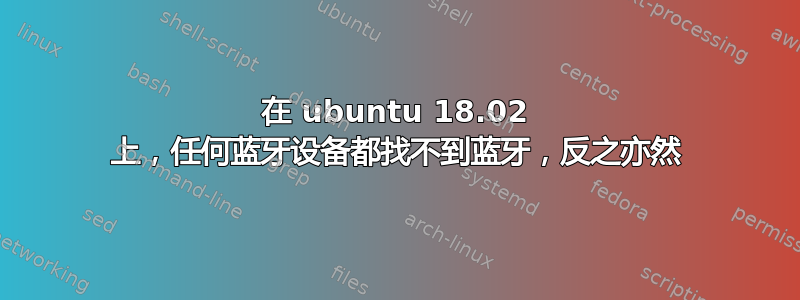
当我运行此命令时:dmesg | egrep -i 'blue|firm',我得到以下结果:
[ 1.191428] Spectre V2 : Enabling Restricted Speculation for firmware calls
[ 2.305017] battery: [Firmware Bug]: battery: (dis)charge rate invalid.
[ 33.326025] Bluetooth: Core ver 2.22
[ 33.326063] Bluetooth: HCI device and connection manager initialized
[ 33.326067] Bluetooth: HCI socket layer initialized
[ 33.326070] Bluetooth: L2CAP socket layer initialized
[ 33.326073] Bluetooth: SCO socket layer initialized
[ 33.706669] Bluetooth: hci0: BCM: chip id 70
[ 33.707664] Bluetooth: hci0: BCM: features 0x06
[ 33.723673] Bluetooth: hci0: mediateur-HP-250-G4-Notebook-PC
[ 33.724668] Bluetooth: hci0: BCM43142A0 (001.001.011) build 0000
[ 34.463237] bluetooth hci0: Direct firmware load for brcm/BCM43142A0-0a5c-216d.hcd failed with error -2
[ 34.463242] Bluetooth: hci0: BCM: Patch brcm/BCM43142A0-0a5c-216d.hcd not found
[ 35.722662] Bluetooth: BNEP (Ethernet Emulation) ver 1.3
[ 35.722664] Bluetooth: BNEP filters: protocol multicast
[ 35.722669] Bluetooth: BNEP socket layer initialized
[ 36.489036] Bluetooth: hci0: command 0x1003 tx timeout
[ 36.489696] Bluetooth: hci0: unexpected event for opcode 0x1003
[ 157.688134] Bluetooth: RFCOMM TTY layer initialized
[ 157.688142] Bluetooth: RFCOMM socket layer initialized
[ 157.688152] Bluetooth: RFCOMM ver 1.11
[ 198.002092] audit: type=1107 audit(1632820689.262:84): pid=952 uid=103 auid=4294967295 ses=4294967295 msg='apparmor="DENIED" operation="dbus_method_call" bus="system" path="/" interface="org.freedesktop.DBus.ObjectManager" member="GetManagedObjects" mask="send" name="org.bluez" pid=2189 label="snap.skype.skype" peer_pid=1044 peer_label="unconfined"
[ 934.928635] Bluetooth: hci0: command 0x1003 tx timeout
[ 934.929223] Bluetooth: hci0: unexpected event for opcode 0x1003
答案1
您需要获取蓝牙设备的正确固件才能使其正常工作。幸运的是,这并不太难。
您需要执行以下操作:
- 下载来自 GitHub 的 Broadcom 固件
- 打开终端并将文件复制到适当位置:
笔记:如果您没有将文件下载到下载目录,请务必更改源位置。sudo cp ~/Downloads/BCM43142A0-0a5c-216d.hcd /lib/firmware/brcm/BCM43142A0-0a5c-216d.hcd - 关闭计算机
- 重启计算机
这应该会给你一个可以正常工作的蓝牙设备。


