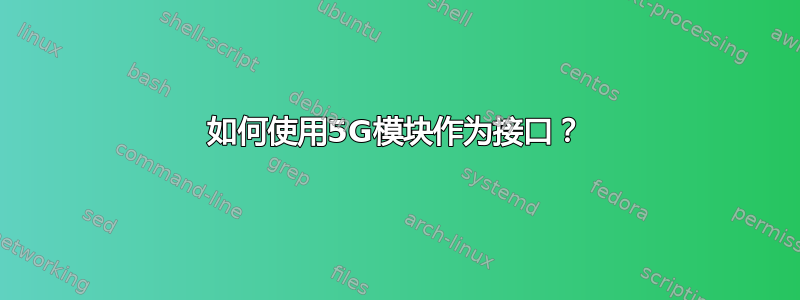
我正在使用 Ubuntu core 20 和名为 Simcom SIM8202G-M2 的 5G 模块(它通过 M2 连接器连接,但最终使用 USB 协议)。
插入后,我可以从 dmesg 中看到驱动程序已正确加载https://bitbucket.org/storjor/techship_linux_drivers/src/master/simcom_qmi_wwan/
[ 48.344895] usbserial: USB Serial support registered for GSM modem (1-port)
[ 48.344975] option 1-6:1.0: GSM modem (1-port) converter detected
[ 48.360440] usb 1-6: GSM modem (1-port) converter now attached to ttyUSB0
[ 48.360653] option 1-6:1.1: GSM modem (1-port) converter detected
[ 48.360716] usb 1-6: GSM modem (1-port) converter now attached to ttyUSB1
[ 48.360859] option 1-6:1.2: GSM modem (1-port) converter detected
[ 48.360908] usb 1-6: GSM modem (1-port) converter now attached to ttyUSB2
[ 48.361047] option 1-6:1.3: GSM modem (1-port) converter detected
[ 48.361098] usb 1-6: GSM modem (1-port) converter now attached to ttyUSB3
[ 48.361231] option 1-6:1.4: GSM modem (1-port) converter detected
[ 48.361290] usb 1-6: GSM modem (1-port) converter now attached to ttyUSB4
lsusb 命令也能正确看到:
Bus 001 Device 004: ID 1e0e:9001 QCOM SDXPRAIRIE-MTP _SN:675A1860
T: Bus=01 Lev=01 Prnt=01 Port=05 Cnt=03 Dev#= 4 Spd=480 MxCh= 0
D: Ver= 2.10 Cls=00(>ifc ) Sub=00 Prot=00 MxPS=64 #Cfgs= 1
P: Vendor=1e0e ProdID=9001 Rev=04.14
S: Manufacturer=QCOM
S: Product=SDXPRAIRIE-MTP _SN:675A1860
S: SerialNumber=0123456789ABCDEF
C: #Ifs= 6 Cfg#= 1 Atr=80 MxPwr=500mA
I: If#=0x0 Alt= 0 #EPs= 2 Cls=ff(vend.) Sub=ff Prot=30 Driver=option
I: If#=0x1 Alt= 0 #EPs= 3 Cls=ff(vend.) Sub=00 Prot=00 Driver=option
I: If#=0x2 Alt= 0 #EPs= 3 Cls=ff(vend.) Sub=00 Prot=00 Driver=option
I: If#=0x3 Alt= 0 #EPs= 3 Cls=ff(vend.) Sub=00 Prot=00 Driver=option
I: If#=0x4 Alt= 0 #EPs= 3 Cls=ff(vend.) Sub=00 Prot=00 Driver=option
I: If#=0x5 Alt= 0 #EPs= 3 Cls=ff(vend.) Sub=ff Prot=ff Driver=qmi_wwan
另外,我已经插入了支持5G的SIM卡,我想知道如何开始使用5G作为与世界沟通的接口?


