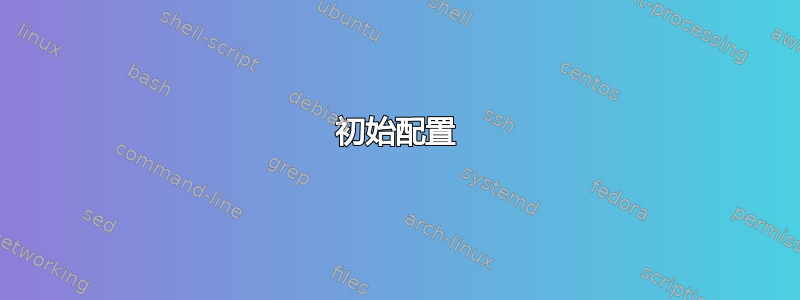
这是一个关于 linux 的问题邻近子系统和虚拟桥(Linux 对我来说很新,抱歉)。
测试在 UBUNTU21( uname -a) 上进行:
Linux dlw 5.11.0-16-generic #17-Ubuntu SMP Wed Apr 14 20:12:43 UTC 2021 x86_64 x86_64 x86_64 GNU/Linux
初始配置
拓扑图:
||=============================================||
||---------------| |------||
PC2 --- ||enx00e04c369b80| |wlp1s0||--- PC4
||---------------| |------||
|| PC1(UBUNTU 21) ||
||---------------| ||
PC3 --- ||enx8800669997d7| ||
||---------------| ||
||=============================================||
PC1 中的所有卡都通过以下命令配置了静态 ip:
ifconfig enx00e04c369b80 192.168.0.31 netmask 255.255.255.0
ifconfig enx8800669997d7 192.168.0.32 netmask 255.255.255.0
ifconfig wlp1s0 192.168.0.33 netmask 255.255.255.0
并且通过检查 /proc/sys/net/ipv4/ip_forward 禁用“ip_forward”:
cat /proc/sys/net/ipv4/ip_forward
0
PC2/PC3/PC4为静态IP终端,防火墙已关闭。
简而言之,PC1和PCx之间的关系是:
----------------------------------------------------------------------------
PC1-interfaces static ip direct-linked-external-device-per-port
--------------- ----------- -----------------------------------------
enx00e04c369b80 192.168.0.31 PC2 192.168.0.17 40:8d:5c:21:db:57
enx8800669997d7 192.168.0.32 PC3 192.168.0.10 50:3e:aa:05:64:f7
wlp1s0 192.168.0.33 PC4 192.168.0.254 00:85:00:07:AA:3A
使用“ifconfig xxx up”命令启动后,PC1 中的三张卡被划分在三个子网中,并且只能与直接连接的 PCx 通信(使用 ping 验证)-我选项)。特别地,PC2与PC3、PC4之间不能互相访问。
目的与运作
那么我想通过虚拟桥接的方式把PC2和PC3连接起来,即在PC1上添加一个桥接器“br0”,并将接口enx00e04c369b80和enx8800669997d7添加到其中,wlp1s0保持不变。
这是通过以下方式实现的:
brctl addbr br0
brctl addif br0 enx00e04c369b80
brctl addif br0 enx8800669997d7
ifconfig enx8800669997d7 0.0.0.0
ifconfig enx00e04c369b80 0.0.0.0
ifconfig br0 192.168.0.30 netmask 255.255.255.0
ifconfig br0 up
这导致 PC1 中的配置如下:
root@dlw:/home/dlw# ifconfig
br0: flags=4163<UP,BROADCAST,RUNNING,MULTICAST> mtu 1500
inet 192.168.0.30 netmask 255.255.255.0 broadcast 192.168.0.255
inet6 fe80::a4d0:5bff:fe4a:8f76 prefixlen 64 scopeid 0x20<link>
ether a6:d0:5b:4a:8f:76 txqueuelen 1000 (Ethernet)
RX packets 440 bytes 20303 (20.3 KB)
RX errors 0 dropped 0 overruns 0 frame 0
TX packets 41 bytes 5530 (5.5 KB)
TX errors 0 dropped 0 overruns 0 carrier 0 collisions 0
enx00e04c369b80: flags=4163<UP,BROADCAST,RUNNING,MULTICAST> mtu 1500
ether 00:e0:4c:36:9b:80 txqueuelen 1000 (Ethernet)
RX packets 684 bytes 34203 (34.2 KB)
RX errors 0 dropped 0 overruns 0 frame 0
TX packets 100 bytes 8901 (8.9 KB)
TX errors 0 dropped 0 overruns 0 carrier 0 collisions 0
enx8800669997d7: flags=4163<UP,BROADCAST,RUNNING,MULTICAST> mtu 1500
ether 88:00:66:99:97:d7 txqueuelen 1000 (Ethernet)
RX packets 298 bytes 35266 (35.2 KB)
RX errors 0 dropped 4 overruns 0 frame 0
TX packets 487 bytes 32918 (32.9 KB)
TX errors 0 dropped 0 overruns 0 carrier 0 collisions 0
lo: flags=73<UP,LOOPBACK,RUNNING> mtu 65536
inet 127.0.0.1 netmask 255.0.0.0
inet6 ::1 prefixlen 128 scopeid 0x10<host>
loop txqueuelen 1000 (Local Loopback)
RX packets 5235 bytes 423013 (423.0 KB)
RX errors 0 dropped 0 overruns 0 frame 0
TX packets 5235 bytes 423013 (423.0 KB)
TX errors 0 dropped 0 overruns 0 carrier 0 collisions 0
wlp1s0: flags=4163<UP,BROADCAST,RUNNING,MULTICAST> mtu 1500
inet 192.168.0.33 netmask 255.255.255.0 broadcast 192.168.0.255
inet6 fe80::ea0b:12c0:2ebf:b5c6 prefixlen 64 scopeid 0x20<link>
ether 84:5c:f3:52:98:60 txqueuelen 1000 (Ethernet)
RX packets 23040 bytes 22183801 (22.1 MB)
RX errors 0 dropped 53 overruns 0 frame 0
TX packets 8987 bytes 994399 (994.3 KB)
TX errors 0 dropped 0 overruns 0 carrier 0 collisions 0
root@dlw:/home/dlw# brctl show
bridge name bridge id STP enabled interfaces
br0 8000.a6d05b4a8f76 no enx00e04c369b80
enx8800669997d7
root@dlw:/home/dlw# ls /sys/class/net/br0/brif/
enx00e04c369b80 enx8800669997d7
PC2和PC3互相ping通,网桥br0正常工作。
问题
但我的问题是,PC2 可以访问 PC1 的 wlp1s0(通过 ping),
ping 192.168.0.33
PING 192.168.0.33 (192.168.0.33) 56(84) bytes of data.
64 bytes from 192.168.0.33: icmp_seq=1 ttl=64 time=1.05 ms
64 bytes from 192.168.0.33: icmp_seq=2 ttl=64 time=1.05 ms
但真正的“响应者”是br0(检查mac地址),而不是wlp1s0。这可以通过在PC2上使用wireshark捕获的数据包来验证:
23 2021-09-30 10:56:17.231255 Tp-LinkT_05:64:f7 Broadcast ARP 42 Who has 192.168.0.33? Tell 192.168.0.10
0000 ff ff ff ff ff ff 50 3e aa 05 64 f7 08 06 00 01
0010 08 00 06 04 00 01 50 3e aa 05 64 f7 c0 a8 00 0a
0020 00 00 00 00 00 00 c0 a8 00 21
24 2021-09-30 10:56:17.231999 a6:d0:5b:4a:8f:76 Tp-LinkT_05:64:f7 ARP 60 192.168.0.33 is at a6:d0:5b:4a:8f:76
0000 50 3e aa 05 64 f7 a6 d0 5b 4a 8f 76 08 06 00 01
0010 08 00 06 04 00 02 a6 d0 5b 4a 8f 76 c0 a8 00 21
0020 50 3e aa 05 64 f7 c0 a8 00 0a 55 55 55 55 55 55
0030 55 55 55 55 55 55 55 55 55 55 55 55
25 2021-09-30 10:56:17.232010 192.168.0.10 192.168.0.33 ICMP 74 0xc634 (50740) Echo (ping) request id=0x0002, seq=20474/64079, ttl=128 (reply in 26)
0000 a6 d0 5b 4a 8f 76 50 3e aa 05 64 f7 08 00 45 00
0010 00 3c c6 34 00 00 80 01 00 00 c0 a8 00 0a c0 a8
0020 00 21 08 00 fd 5f 00 02 4f fa 61 62 63 64 65 66
0030 67 68 69 6a 6b 6c 6d 6e 6f 70 71 72 73 74 75 76
0040 77 61 62 63 64 65 66 67 68 69
26 2021-09-30 10:56:17.232711 192.168.0.33 192.168.0.10 ICMP 74 0x8d96 (36246) Echo (ping) reply id=0x0002, seq=20474/64079, ttl=64 (request in 25)
0000 50 3e aa 05 64 f7 a6 d0 5b 4a 8f 76 08 00 45 00
0010 00 3c 8d 96 00 00 40 01 6b af c0 a8 00 21 c0 a8
0020 00 0a 00 00 05 60 00 02 4f fa 61 62 63 64 65 66
0030 67 68 69 6a 6b 6c 6d 6e 6f 70 71 72 73 74 75 76
0040 77 61 62 63 64 65 66 67 68 69
另一方面,在PC1上捕获icmp数据包表明wlp1s0没有收到icmp数据包,但是br0收到了:
root@dlw:/home/dlw# tcpdump -i wlp1s0 -XXXX icmp
tcpdump: verbose output suppressed, use -v or -vv for full protocol decode
listening on wlp1s0, link-type EN10MB (Ethernet), capture size 262144 bytes
^C
0 packets captured
root@dlw:/home/dlw# tcpdump -i br0 -XXXX icmp
tcpdump: verbose output suppressed, use -v or -vv for full protocol decode
listening on br0, link-type EN10MB (Ethernet), capture size 262144 bytes
20:28:32.496062 IP 192.168.0.10 > dlw: ICMP echo request, id 2, seq 20555, length 40
0x0000: a6d0 5b4a 8f76 503e aa05 64f7 0800 4500 ..[J.vP>..d...E.
0x0010: 003c c665 0000 8001 f2df c0a8 000a c0a8 .<.e............
0x0020: 0021 0800 fd0e 0002 504b 6162 6364 6566 .!......PKabcdef
0x0030: 6768 696a 6b6c 6d6e 6f70 7172 7374 7576 ghijklmnopqrstuv
0x0040: 7761 6263 6465 6667 6869 wabcdefghi
20:28:32.496109 IP dlw > 192.168.0.10: ICMP echo reply, id 2, seq 20555, length 40
0x0000: 503e aa05 64f7 a6d0 5b4a 8f76 0800 4500 P>..d...[J.v..E.
0x0010: 003c e53f 0000 4001 1406 c0a8 0021 c0a8 .<.?..@......!..
0x0020: 000a 0000 050f 0002 504b 6162 6364 6566 ........PKabcdef
0x0030: 6768 696a 6b6c 6d6e 6f70 7172 7374 7576 ghijklmnopqrstuv
0x0040: 7761 6263 6465 6667 6869 wabcdefghi
此外,wlp1s0无法反向到达PC2:
dlw@dlw:~$ ping 192.168.0.10 -I wlp1s0
PING 192.168.0.10 (192.168.0.10) from 192.168.0.33 wlp1s0: 56(84) bytes of data.
^C
--- 192.168.0.10 ping statistics ---
6 packets transmitted, 0 received, 100% packet loss, time 5121ms
dlw@dlw:~$ ping 192.168.0.254 -I wlp1s0
PING 192.168.0.254 (192.168.0.254) from 192.168.0.33 wlp1s0: 56(84) bytes of data.
64 bytes from 192.168.0.254: icmp_seq=1 ttl=64 time=4.48 ms
64 bytes from 192.168.0.254: icmp_seq=2 ttl=64 time=4.81 ms
^C
--- 192.168.0.254 ping statistics ---
2 packets transmitted, 2 received, 0% packet loss, time 1002ms
rtt min/avg/max/mdev = 4.477/4.645/4.813/0.168 ms
dlw@dlw:~$ ^C
PC1上的路由表、arp表、fdb表如下:
root@dlw:/home/dlw# route -n
Kernel IP routing table
Destination Gateway Genmask Flags Metric Ref Use Iface
169.254.0.0 0.0.0.0 255.255.0.0 U 1000 0 0 wlp1s0
192.168.0.0 0.0.0.0 255.255.255.0 U 0 0 0 br0
192.168.0.0 0.0.0.0 255.255.255.0 U 600 0 0 wlp1s0
root@dlw:/home/dlw# arp -a
? (192.168.0.17) at 40:8d:5c:21:db:57 [ether] on enx00e04c369b80
? (192.168.0.17) at 40:8d:5c:21:db:57 [ether] on br0
? (192.168.0.10) at 50:3e:aa:05:64:f7 [ether] on br0
root@dlw:/home/dlw# brctl showmacs br0
port no mac addr is local? ageing timer
1 00:e0:4c:36:9b:80 yes 0.00
1 00:e0:4c:36:9b:80 yes 0.00
1 40:8d:5c:21:db:57 no 65.37
2 50:3e:aa:05:64:f7 no 24.93
2 88:00:66:99:97:d7 yes 0.00
2 88:00:66:99:97:d7 yes 0.00
PC2中的arp和路由表是:
arp -a
192.168.0.17 40-8d-5c-21-db-57
192.168.0.30 a6-d0-5b-4a-8f-76
192.168.0.33 a6-d0-5b-4a-8f-76
192.168.0.255 ff-ff-ff-ff-ff-ff
224.0.0.2 01-00-5e-00-00-02
224.0.0.22 01-00-5e-00-00-16
224.0.0.251 01-00-5e-00-00-fb
224.0.0.252 01-00-5e-00-00-fc
255.255.255.255 ff-ff-ff-ff-ff-ff
route -n
Kernel IP routing table
Destination Gateway Genmask Flags Metric Ref Use Iface
255.255.255.255 0.0.0.0 255.255.255.255 U 0 0 0 eth0
224.0.0.0 0.0.0.0 240.0.0.0 U 0 0 0 eth0
0.0.0.0 192.168.0.10 255.255.255.255 U 0 0 0 eth0
192.168.0.255 0.0.0.0 255.255.255.255 U 0 0 0 eth0
192.168.0.0 0.0.0.0 255.255.255.0 U 0 0 0 eth0
192.168.0.10 0.0.0.0 255.255.255.255 U 0 0 0 eth0
这样“问题”就清晰多了:
当 PC2 ping 192.168.0.33 时,首先通过 arp 广播询问 192.168.0.33 在哪里,这个数据包到达 PC1 的邻近子系统。由于 wlp1s0 确实有 IP 192.168.0.33,PC1 用 wlp1s0 的 mac 响应这个 arp 广播,但不知何故这个 arp 响应数据包的“发送方 mac”和 ether-header 的“源 mac”被修改为 br0(这也是我困惑的地方)。
收到 arp 响应后,PC2 发送 ICMP 消息,其中目标 mac 为 br0,目标 ip 为 wlp1s0。PC1 的 icmp 处理器(假设它在第 3 层工作)响应,但路由子系统采用较低度量“192.168.0.0 0.0.0.0 255.255.255.0 U 0 0 0 br0”并将数据包发送到 br0(如果没有误解的话)。
所以,我的困惑是为什么即使 PC2 和 wlp1s0 未在第 2 层链接,Linux 邻近子系统也会响应此 arp 广播?arp 解析流程如何?(抱歉,我现在还不熟悉Linux邻近子系统的实现代码)。


