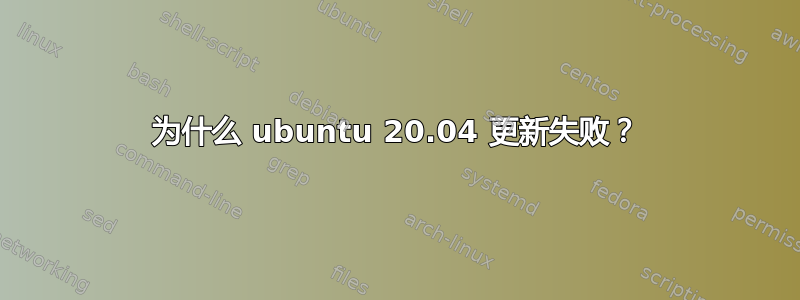
ubuntu# sudo apt update
Obj:1 http://dl.google.com/linux/earth/deb stable InRelease
Obj:2 http://security.ubuntu.com/ubuntu focal-security InRelease
Obj:3 http://ppa.launchpad.net/deadsnakes/ppa/ubuntu focal InRelease
Obj:4 http://sv.archive.ubuntu.com/ubuntu focal InRelease
Obj:5 http://sv.archive.ubuntu.com/ubuntu focal-updates InRelease
Obj:6 http://ppa.launchpad.net/webupd8team/y-ppa-manager/ubuntu focal InRelease
Obj:7 http://sv.archive.ubuntu.com/ubuntu focal-backports InRelease
Obj:8 http://as-repository.openvpn.net/as/debian focal InRelease
Err:9 http://deb.i2p2.no unstable InRelease
Could not connect to deb.i2p2.no:80 (193.150.121.17), connection time expired
Err: 10 http://packages.microsoft.com/repos/code stable InRelease
Could not connect to packages.microsoft.com:80 (13.66.3.153), connection time expired
Reading package list ... Done
Creating dependency tree
Reading status information ... Done
All packages are up to date.
W: Failed to get http://deb.i2p2.no/dists/unstable/InRelease Could not connect to deb.i2p2.no:80 (193.150.121.17), connection time expired
W: Failed to get http://packages.microsoft.com/repos/code/dists/stable/InRelease Could not connect to packages.microsoft.com:80 (13.66.3.153), connection time expired
W: Some index files could not be downloaded, they were skipped, or old ones were used instead.
答案1
在 Ubuntu 论坛的 Bashing-om 的帮助下,这个问题得到了解决https://ubuntuforums.org/showthread.php?t=2387453&p=13749884#post137498841.2千
如果有人遇到同样的问题,只需输入:
sudo apt clean
sudo apt autoclean
sudo apt update && sudo apt upgrade
如果此时仍未解决,请尝试:
sudo apt clean
sudo apt autoclean
sudo apt -f install
sudo dpkg --configure -a
sudo apt -f install
和
sudo apt clean
sudo apt autoclean
sudo apt update && sudo apt upgrade
如果此时仍未解决,请尝试:
echo "nameserver 8.8.8.8" | sudo tee /etc/resolv.conf > /dev/null
如果此时仍未解决,请尝试:
echo "nameserver 8.8.8.8" | sudo tee /etc/resolvconf/resolv.conf.d/base > /dev/null
8.8.8.8 是谷歌 DNS。


