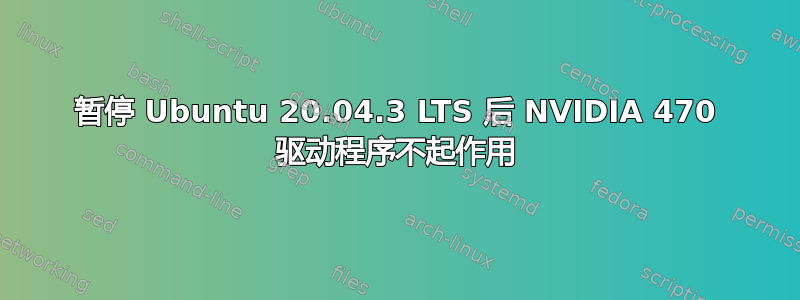
我有 2 台显示器,一台 28 英寸三星 UE590 和一台 24 英寸戴尔。在我暂停桌面后,我发现只有戴尔显示器可以显示,而且分辨率要低得多。
我检查了一下xrandr,但得到的是:
xrandr: failed to get size of gamma for output default
经过一番调查,我设法让三星 UE590 显示器工作,但我必须使用 Nouveau(开源驱动程序),而不是 NVIDIA 470 驱动程序才能做到这一点。这导致 CPU 风扇每 10 秒大声运转一次,而且整个计算机的反应速度要慢得多,可能是由于显卡驱动程序不兼容。
我尝试运行:
sudo ubuntu-drivers autoinstall
出现此错误:
WARNING:root:_pkg_get_support nvidia-driver-390: package has invalid Support Legacyheader, cannot determine support level
Reading package lists... Done
Building dependency tree
Reading state information... Done
Some packages could not be installed. This may mean that you have
requested an impossible situation or if you are using the unstable
distribution that some required packages have not yet been created
or been moved out of Incoming.
The following information may help to resolve the situation:
The following packages have unmet dependencies.
linux-modules-nvidia-470-generic-hwe-20.04 :
Depends: linux-modules-nvidia-470-5.11.0-38-generic (= 5.11.0-38.42~20.04.1) but it is not going to be installed
Depends: nvidia-kernel-common-470 (>= 470.74) but 470.63.01-0ubuntu0.20.04.2 is to be installed
E: Unable to correct problems, you have held broken packages.
之后我尝试使用 NVIDIA 460 而不是 470:
$ sudo apt install nvidia-driver-460
Reading package lists... Done
Building dependency tree
Reading state information... Done
nvidia-driver-460 is already the newest version (460.91.03-0ubuntu0.20.04.1).
0 to upgrade, 0 to newly install, 0 to remove and 0 not to upgrade.
我设置了活动 →软件与更新→附加驱动程序到NVIDIA-460。
UE590 显示器仍然不显示任何内容。只有在使用 Nouveau 时才有效。
我想知道如何像以前一样重新使用 NVIDIA 驱动程序和 UE590 显示器。
谢谢!
答案1
尝试使用以下命令删除现有的 Nvidia 专有驱动程序:
sudo apt update
sudo apt-get remove '^nvidia'
sudo apt autoremove
sudo reboot
然后安装新的 Nvidia 专有驱动程序sudo ubuntu-drivers install


