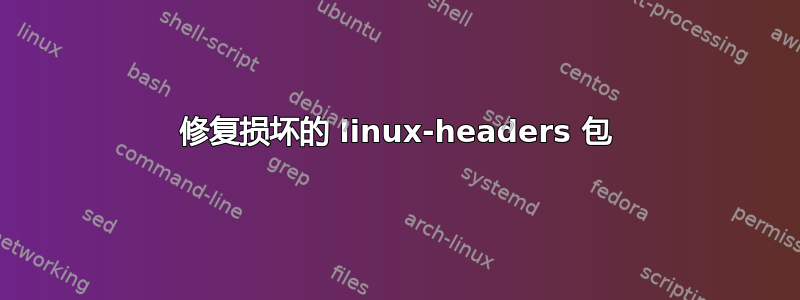
我意外地运行了它sudo apt remove linux-image-unsigned-5.14.1-051401-generic
,并提示<YES>+<NO>选项屏幕,说这是我当前正在运行的内核版本。
我尝试下载相同版本的文件这里然后做apt install *.deb并重新开始。
现在有一个红色破包图标说某些包损坏了,当我apt update这样做时,它说我需要重新安装标题包。
--fix-broken install结果 :
ainul@ainul-Swift-SF314-43:~ $ sudo apt --fix-broken install
[sudo] password for ainul:
Reading package lists... Done
Building dependency tree
Reading state information... Done
Correcting dependencies... Done
The following packages will be REMOVED:
linux-headers-5.14.10-051410-generic
0 upgraded, 0 newly installed, 1 to remove and 0 not upgraded.
1 not fully installed or removed.
After this operation, 23,3 MB disk space will be freed.
Do you want to continue? [Y/n] n
Abort.
重新安装结果:
ainul@ainul-Swift-SF314-43:~ $ sudo apt install --reinstall linux-headers-5.14.10-051410-generic
Reading package lists... Done
Building dependency tree
Reading state information... Done
Reinstallation of linux-headers-5.14.10-051410-generic is not possible, it cannot be downloaded.
You might want to run 'apt --fix-broken install' to correct these.
The following packages have unmet dependencies:
linux-headers-5.14.10-051410-generic : Depends: libc6 (>= 2.34) but 2.31-0ubuntu9.2 is to be installed
E: Unmet dependencies. Try 'apt --fix-broken install' with no packages (or specify a solution).
有什么方法可以修复标题吗?我担心删除当前正在运行的内核会导致错误
答案1
y当提示删除该包时,只需按下即可( apt --fix-broken install)


