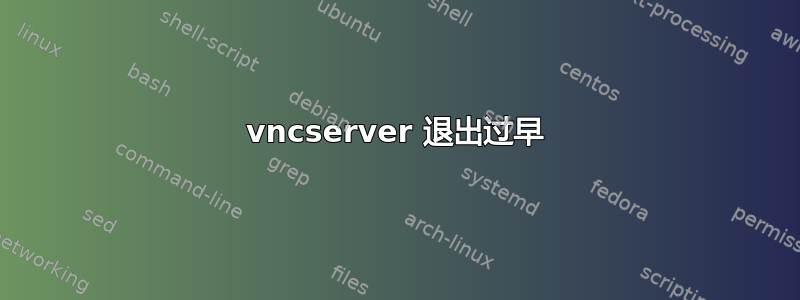
我有一台 Ubuntu 21.10 无头系统,我需要使用远程桌面连接到它。当我尝试使用vncserver命令启动时,我得到了以下过早退出代码
hd2900@hd2900:~/.vnc$ vncserver
New Xtigervnc server 'hd2900:1 (hd2900)' on port 5901 for display :1.
Use xtigervncviewer -SecurityTypes VncAuth -passwd /home/hd2900/.vnc/passwd :1 to connect to the VNC server.
=================== tail /home/hd2900/.vnc/hd2900:5901.log ===================
==============================================================================
Session startup via '/home/hd2900/.vnc/xstartup' cleanly exited too early (< 3 seconds)!
Maybe try something simple first, e.g.,
tigervncserver -xstartup /usr/bin/xterm
The X session cleanly exited!
Killing Xtigervnc process ID 10156... success!
hd2900@hd2900:~/.vnc$ lsb_release -a
No LSB modules are available.
Distributor ID: Ubuntu
Description: Ubuntu 21.10
Release: 21.10
Codename: impish
我的 xstartup 文件配置为
cat xstartup
#!/bin/sh
# Start Gnome 3 Desktop
[ -x /etc/vnc/xstartup ] && exec /etc/vnc/xstartup
[ -r $HOME/.Xresources ] && xrdb $HOME/.Xresources
vncconfig -iconic &
dbus-launch --exit-with-session gnome-session &
VNC 由
apt install ubuntu-gnome-desktop
apt install tigervnc-standalone-server
然后我使用命令设置密码,vncpasswd然后vncserver使用命令启动服务器。
答案1
tigervncserver -xstartup /usr/bin/gnome-session
会起作用。事实上,你需要做的就是删除&从最后一行开始:
dbus-launch --exit-with-session gnome-session
看起来新版本的 tigervncserver 要求 ~/.vnc/xstartup(或 ~/.vnc/Xtigervnc-session)脚本保持在前台。(我在 Ubuntu 21.10 上,结尾的 & 是个问题。在 20.04LTS 上,结尾的 & 不是问题。)


