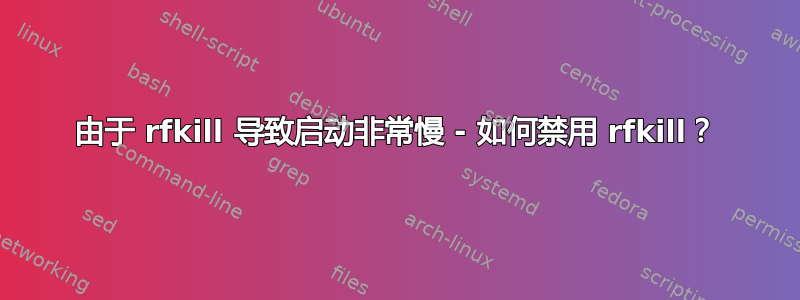
Ubuntu 20.04;dmesg 显示 rfkill 调用大约需要 26 秒的启动时间:
[ 10.111972] IPv6: ADDRCONF(NETDEV_CHANGE): enp0s25: link becomes ready
[ 16.059851] rfkill: input handler disabled
[ 34.849174] rfkill: input handler enabled
[ 41.532380] rfkill: input handler disabled
[ 42.740710] audit: (...)
我发现这个 rfkill 调用很奇怪,因为这个安装从未在具有 wi-fi 硬件的机器上使用过;使用该磁盘的两台计算机都只有板载以太网。
我尝试“禁用”或“屏蔽” rfkill,但没有成功。
user@ubuntu-fossa:/lib/systemd/system $ sudo systemctl disable rfkill
Failed to disable unit: Unit file rfkill.service does not exist.
user@ubuntu-fossa:/lib/systemd/system $ sudo systemctl mask rfkill
Unit rfkill.service does not exist, proceeding anyway.
Created symlink /etc/systemd/system/rfkill.service → /dev/null.
我怎样才能在启动时禁用那些 rfkill 调用,或者至少使其运行得更快?
答案1
这很奇怪,但是我通过在以下设置中将 1 更改为 0 解决了这个问题/etc/sysctl.conf:
net.ipv6.conf.all.disable_ipv6 = 1
net.ipv6.conf.default.disable_ipv6 = 1
net.ipv6.conf.lo.disable_ipv6 = 1
net.ipv6.conf.tun0.disable_ipv6 = 1
如果你使用的是红帽,你可以这样做
sysctl -w net.ipv6.conf.all.disable_ipv6=1
sysctl -w net.ipv6.conf.default.disable_ipv6=1
sysctl -w net.ipv6.conf.tun0.disable_ipv6=1
然后重新启动。


