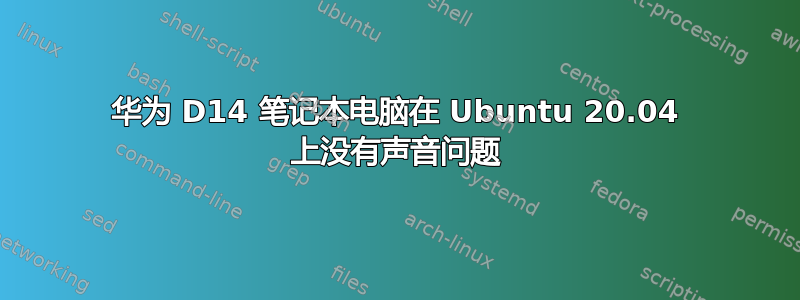
我最近在笔记本电脑上安装了 Ubuntu,但遇到一个问题,即声音无法识别笔记本电脑的音频输出,并显示为“虚拟输出”。附加信息:
$ cat /proc/asound/cards
0 [sofhdadsp ]: sof-hda-dsp - sof-hda-dsp
HUAWEI-NBLB_WAX9N-M1010-NBLB_WAX9N_PCB_B2
$ lsmod | grep snd
snd_soc_skl_hda_dsp 24576 0
snd_soc_intel_hda_dsp_common 20480 1 snd_soc_skl_hda_dsp
snd_soc_hdac_hdmi 36864 1 snd_soc_skl_hda_dsp
snd_hda_codec_hdmi 61440 1
snd_soc_dmic 16384 1
snd_sof_pci_intel_cnl 16384 0
snd_sof_intel_hda_common 98304 1 snd_sof_pci_intel_cnl
soundwire_intel 40960 1 snd_sof_intel_hda_common
snd_sof_intel_hda 20480 1 snd_sof_intel_hda_common
snd_sof_pci 20480 2 snd_sof_intel_hda_common,snd_sof_pci_intel_cnl
snd_sof_xtensa_dsp 16384 1 snd_sof_intel_hda_common
snd_sof 131072 2 snd_sof_pci,snd_sof_intel_hda_common
snd_soc_hdac_hda 24576 1 snd_sof_intel_hda_common
snd_hda_ext_core 32768 4 snd_sof_intel_hda_common,snd_soc_hdac_hdmi,snd_soc_hdac_hda,snd_sof_intel_hda
snd_soc_acpi_intel_match 49152 2 snd_sof_intel_hda_common,snd_sof_pci_intel_cnl
snd_soc_acpi 16384 2 snd_soc_acpi_intel_match,snd_sof_intel_hda_common
snd_soc_core 286720 7 soundwire_intel,snd_sof,snd_sof_intel_hda_common,snd_soc_hdac_hdmi,snd_soc_hdac_hda,snd_soc_dmic,snd_soc_skl_hda_dsp
snd_compress 28672 1 snd_soc_core
ac97_bus 16384 1 snd_soc_core
snd_pcm_dmaengine 16384 1 snd_soc_core
snd_hda_intel 53248 0
snd_intel_dspcfg 28672 2 snd_hda_intel,snd_sof_intel_hda_common
snd_intel_sdw_acpi 20480 2 snd_sof_intel_hda_common,snd_intel_dspcfg
snd_hda_codec 147456 5 snd_hda_codec_hdmi,snd_hda_intel,snd_soc_intel_hda_dsp_common,snd_soc_hdac_hda,snd_soc_skl_hda_dsp
snd_hda_core 94208 9 snd_hda_codec_hdmi,snd_hda_intel,snd_hda_ext_core,snd_hda_codec,snd_soc_intel_hda_dsp_common,snd_sof_intel_hda_common,snd_soc_hdac_hdmi,snd_soc_hdac_hda,snd_sof_intel_hda
snd_hwdep 16384 1 snd_hda_codec
snd_pcm 114688 11 snd_hda_codec_hdmi,snd_hda_intel,snd_hda_codec,soundwire_intel,snd_sof,snd_sof_intel_hda_common,snd_soc_hdac_hdmi,snd_compress,snd_soc_core,snd_hda_core,snd_pcm_dmaengine
snd_seq_midi 20480 0
snd_seq_midi_event 16384 1 snd_seq_midi
snd_rawmidi 36864 1 snd_seq_midi
snd_seq 73728 2 snd_seq_midi,snd_seq_midi_event
snd_seq_device 16384 3 snd_seq,snd_seq_midi,snd_rawmidi
snd_timer 40960 2 snd_seq,snd_pcm
snd 94208 13 snd_seq,snd_seq_device,snd_hda_codec_hdmi,snd_hwdep,snd_hda_intel,snd_hda_codec,snd_timer,snd_soc_hdac_hdmi,snd_compress,snd_soc_core,snd_pcm,snd_soc_skl_hda_dsp,snd_rawmidi
soundcore 16384 1 snd
ledtrig_audio 16384 2 huawei_wmi,snd_sof
$ inxi -SA
System:
Host: ivan-laptop Kernel: 5.13.0-27-generic x86_64 bits: 64
Desktop: Gnome 3.36.9 Distro: Ubuntu 20.04.3 LTS (Focal Fossa)
Audio:
Device-1: Intel driver: sof-audio-pci-intel-cnl
Sound Server: ALSA v: k5.13.0-27-generic
$ modprobe --show-depends snd_hda_intel
insmod /lib/modules/5.13.0-27-generic/kernel/sound/soundcore.ko
install /sbin/modprobe --ignore-install snd $CMDLINE_OPTS && { /sbin/modprobe --quiet --use-blacklist snd-ioctl32 ; /sbin/modprobe --quiet --use-blacklist snd-seq ; }
insmod /lib/modules/5.13.0-27-generic/kernel/sound/core/snd-timer.ko
install /sbin/modprobe --ignore-install snd-pcm $CMDLINE_OPTS && { /sbin/modprobe --quiet --use-blacklist snd-pcm-oss ; : ; }
insmod /lib/modules/5.13.0-27-generic/kernel/sound/core/snd-hwdep.ko
insmod /lib/modules/5.13.0-27-generic/kernel/sound/hda/snd-hda-core.ko
insmod /lib/modules/5.13.0-27-generic/kernel/sound/pci/hda/snd-hda-codec.ko
insmod /lib/modules/5.13.0-27-generic/kernel/sound/hda/snd-intel-sdw-acpi.ko
insmod /lib/modules/5.13.0-27-generic/kernel/sound/hda/snd-intel-dspcfg.ko
insmod /lib/modules/5.13.0-27-generic/kernel/sound/pci/hda/snd-hda-intel.ko
$ aplay -l
**** List of PLAYBACK Hardware Devices ****
card 0: sofhdadsp [sof-hda-dsp], device 1: HDMI1 (*) []
Subdevices: 1/1
Subdevice #0: subdevice #0
card 0: sofhdadsp [sof-hda-dsp], device 2: HDMI2 (*) []
Subdevices: 1/1
Subdevice #0: subdevice #0
card 0: sofhdadsp [sof-hda-dsp], device 3: HDMI3 (*) []
Subdevices: 1/1
Subdevice #0: subdevice #0


