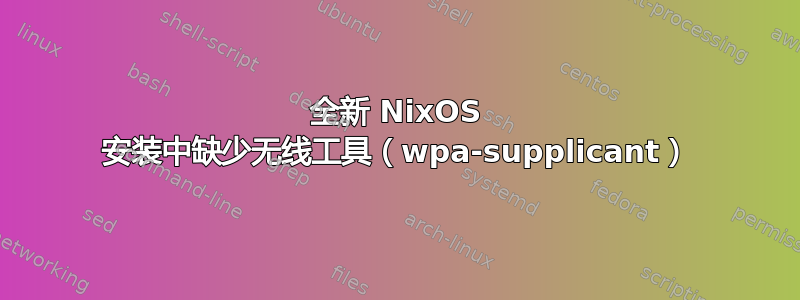
继NixOS 手册,我 i) 制作了一个实时 USB 驱动器,并且 ii) 在我的系统上安装了 NixOS。
现在我正在尝试设置我的无线网络,并且“无线网络”说明不适用于我的安装。在安装过程中或安装后我需要做什么才能使其正常工作?
具体来说,我没有wpa_supplicant.service。
systemctl restart wpa_supplicant.service
Failed to restart wpa_supplicant.service: Unit wpa_supplicant.service not found.
当我尝试运行时systemctl restart NetworkingService,我收到类似的错误。
systemctl restart NetworkingService
Failed to restart NetworkingService: Unit NetworkingService not found.
我应该提到我配置了networking.wireless.enable = true(在/etc/nixos/configuration.nix)。就我而言,重新运行nixos-rebuild switch不起作用,因为它无法从互联网下载软件包。
$ nixos-rebuild switch
building Nix...
building the system configuration...
warning: unable to download 'https://cache.nixos.org/nix-cache-info': Couldn't resolve host name (6); retrying in 348 ms
warning: unable to download 'https://cache.nixos.org/nix-cache-info': Couldn't resolve host name (6); retrying in 619 ms
...
cannot build derivation '/nix/store/...-wpa_supplicant.service.drv': 1 dependencies couldn't be built
cannot build derivation '/nix/store/...-nixos-system-
所以看来我遇到了先有鸡还是先有蛋的问题。我没有网络,这可以让我设置网络。我本以为 wpa 请求程序包会包含在基本安装中。
显然我错过了一些东西。
答案1
好的,解决了这个问题。
在 中,需要在初始安装时启用/etc/nixos/configuration.nix该设置。networking.wireless.enable = true
所以我回到安装 USB,设置它(在 Mounted 中/mnt/etc/nixos/configuration.nix),然后重新运行nixos-install。
从那里,i)我重新启动到更新的系统,基于无线网络手册部分,ii) 我使用 生成了无线配置wpa_passphrase <ssid> [passphrase] > /etc/wpa_supplicant.conf。然后 iii) 使用 重新启动服务systemctl restart wpa_supplicant.service。等等瞧!
答案2
我的 nixos 19.09 WiFi 服务失败。我尝试了这个,并且成功了。
/etc/nixos/configuration.nix像这样编辑。networking.wireless.enable = false; ##Only one daemon, wireless or networkmanager, could be enabled at the same time. networking.networkmanager.enable = true;重建尼克斯。
sudo nixos-rebuild switch --upgrade --show-trace重新启动并启动网络管理器服务守护进程。
sudo systemctl restart networkmanager使用 nmcli 或 nmtui 输入 wifi 密码
sudo nmcli或者
sudo nmtui
这就对了。


