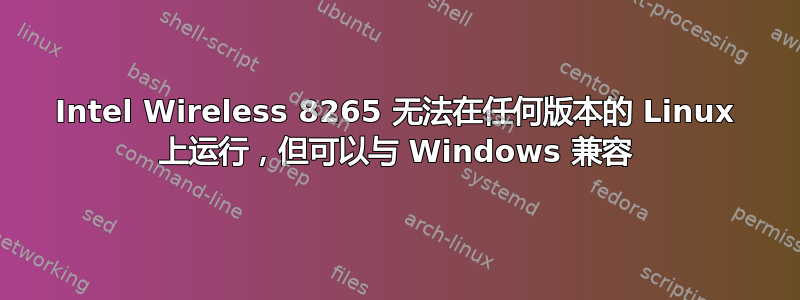
我已经安装了 Ubuntu 21.10、21.04、Kubuntu 21.10、21.04、Fedora 34/35,但我的 Intel Wireless 8265 卡无法工作。我更新了 ucode 并进行了测试,但没有成功。如果安装 Windows 10 或 11,它可以正常工作。我没有双启动。以下是一些日志:
这是 dmesg 错误,我发现我也遇到了 nvme 错误,
[ 443.026431] Intel(R) Wireless WiFi driver for Linux
[ 443.027906] iwlwifi 0000:02:00.0: loaded firmware version 36.ca7b901d.0 8265-36.ucode op_mode iwlmvm
[ 443.050061] iwlwifi 0000:02:00.0: Detected Intel(R) Dual Band Wireless AC 8265, REV=0x230
[ 444.268308] iwlwifi 0000:02:00.0: Couldn't prepare the card
[ 444.268322] iwlwifi 0000:02:00.0: Error while preparing HW: -110
[ 444.338527] iwlwifi 0000:02:00.0: Master Disable Timed Out, 100 usec
[ 444.544681] pcieport 0000:00:1d.0: AER: Corrected error received: 0000:04:00.0
[ 444.544700] nvme 0000:04:00.0: PCIe Bus Error: severity=Corrected, type=Physical Layer, (Receiver ID)
[ 444.544706] nvme 0000:04:00.0: device [144d:a804] error status/mask=00000001/00006000
[ 444.544714] nvme 0000:04:00.0: [ 0] RxErr
和
当我跑步时lshw -C network我得到:
*-network
description: Network controller
product: Wireless 8265 / 8275
vendor: Intel Corporation
physical id: 0
bus info: pci@0000:02:00.0
version: 78
width: 64 bits
clock: 33MHz
capabilities: pm msi pciexpress bus_master cap_list
configuration: driver=iwlwifi latency=0
resources: irq:147 memory:edc00000-edc01fff
答案1
就我而言,我有一个装有 Windows 10 的 SSD,另一个装有 Ubuntu。我不得不关闭 Windows 10 的快速启动(https://www.computerhope.com/issues/ch001762.htm)。基本上:控制面板->电源选项->系统设置->关机设置->打开快速启动<<取消勾选。之后,Ubuntu 上的 wifi 就可以正常工作了。


