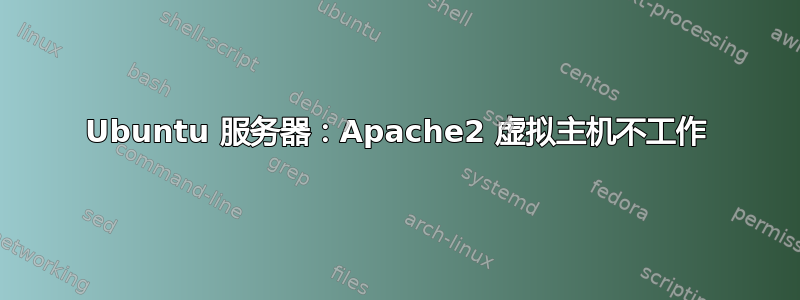
我正在尝试为一个学校项目建立一个网站,目前在 win11 Hyper-V 上运行 ubuntu 20.04.4 服务器。
这是 .conf
1 <VirtualHost *:80>
2 ServerAdmin webmaster@localhost
3 ServerName test
4 ServerAlias www.test.com
5 DocumentRoot /var/www/test
6 ErrorLog ${APACHE_LOG_DIR}/error.log
7 CustomLog ${APACHE_LOG_DIR}/access.log combined
8 </VirtualHost>
/etc/hosts 输出:
1 127.0.0.1 localhost
2 172.19.181.104 www.test.com
3 # The following lines are desirable for IPv6 capable hosts
4 ::ffff:ac13:b568 www.test.com
5 fe00::0 ip6-localnet
6 ff00::0 ip6-mcastprefix
7 ff02::1 ip6-allnodes
8 ff02::2 ip6-allrouters
端口 80/443 的 lsof 输出:
apache2 4637 root 4u IPv6 40001 0t0 TCP *:80 (LISTEN)
apache2 5695 www-data 4u IPv6 40001 0t0 TCP *:80 (LISTEN)
apache2 5696 www-data 4u IPv6 40001 0t0 TCP *:80 (LISTEN)
apache2ctl configtest 输出:
Syntax OK
我已经激活测试配置文件和残疾人000.默认.conf以及残疾人联邦快递万一。
当我对位于 /var/www/test 的 index.html 文件进行更改时,它们显示在 172.19.181.104 上,而我列出的实际域不起作用。
知道为什么会发生这种情况以及如何解决它吗?


