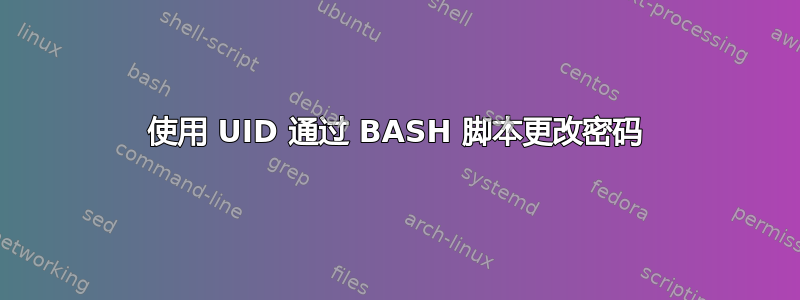
我为 Ubuntu 安装创建了一个安装后自动化 BASH 脚本。我希望脚本执行的最后一件事是将 UID 1000 的密码(我在安装系统时创建的用户)设置为过期,以强制用户在下次登录时更改其密码。我想我可以使用 OEM 安装,但它不太适合我的场景。我有时会为特定的人安装 Ubuntu 工作站。他们填写表格,其中包含所需的显示名称和用户名。我显然不希望他们也输入首选密码,所以我想让他们的密码(我用于安装和配置系统的简单密码)过期,以强制他们在第一次登录新安装的 Ubuntu 时将其更改为他们想要的任何密码。
答案1
出自man chage(您应该阅读):
-M, --maxdays MAX_DAYS Set the maximum number of days during which a password is valid. When MAX_DAYS plus LAST_DAY is less than the current day, the user will be required to change his/her password before being able to use his/her account. This occurrence can be planned for in advance by use of the -W option, which provides the user with advance warning.
提前测试一下。GUI 登录是否传递“新密码”消息?是否必须将第一次登录限制在非 GUI 终端?


