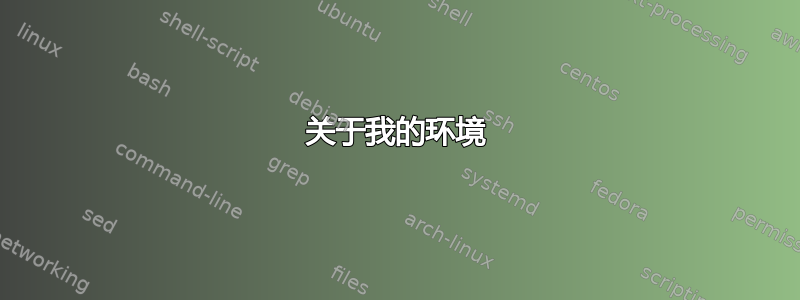
长话短说。两个问题:
- 无法
wlan0工作, - 无法
wpa_supplicant工作。
我编译并安装了内核4.4(修订版。EB4D55) 和改进了 rtl8xxxu 支持已启用。为了编译和安装内核,我使用了raspbian 的官方步骤。
使用新内核启动后,我这样做了:
卸载现已过时的
8192cu模块:sudo modprobe -r 8192cu加载新的可用
rtl8xxxu模块:sudo modprobe rtl8892xxxu通过以下方式确认了这一点
dmesg:[ 1225.566010] usbcore: deregistering interface driver rtl8192cu [ 1362.505013] usbcore: registered new interface driver rtl8xxxu
但是,我有两个问题:
我似乎起不来
wlan0:$ sudo ifdown wlan0 ifdown: interface wlan0 not configured $ sudo ifup wlan0 $ sudo ifup wlan0 ifup: interface wlan0 already configured我似乎无法开始
wpa_supplicant工作,可能wlan0是因为向下:$ sudo wpa_supplicant -Dnl80211 -iwlan0 -c my_wpa.conf Successfully initialized wpa_supplicant Could not read interface wlan0 flags: No such device nl80211: Driver does not support authentication/association or connect commands Could not read interface wlan0 flags: No such device wlan0: Failed to initialize driver interface
这是我的/etc/netword/interfaces/:
auto lo
iface lo inet loopback
iface eth0 inet manual
allow-hotplug wlan0
iface wlan0 inet manual
关于我的环境
库存版本wpa_supplicant:
$ wpa_supplicant -v
wpa_supplicant v2.3
Copyright (c) 2003-2014, Jouni Malinen <[email protected]> and contributors
内容wpa_supplicant.conf:
$ cat wpa_supplicant.conf
network={
ssid="my_network_name"
psk="my_password"
}
USB 设备列表:
$ lsusb
Bus 001 Device 004: ID 0bda:8176 Realtek Semiconductor Corp. RTL8188CUS 802.11n WLAN Adapter
Bus 001 Device 003: ID 0424:ec00 Standard Microsystems Corp. SMSC9512/9514 Fast Ethernet Adapter
Bus 001 Device 002: ID 0424:9514 Standard Microsystems Corp.
Bus 001 Device 001: ID 1d6b:0002 Linux Foundation 2.0 root hub
发行版:
$ uname -a
Linux raspberrypi 4.4.5+ #7 Thu Mar 17 11:48:18 GMT 2016 armv6l GNU/Linux
加载的内核模块:
$ lsmod
Module Size Used by
rtl8xxxu 53252 0
mac80211 602908 1 rtl8xxxu
cfg80211 488954 1 mac80211
rfkill 21277 1 cfg80211
bcm2835_gpiomem 3823 0
snd_bcm2835 27597 0
bcm2835_wdt 4133 0
snd_pcm 92845 1 snd_bcm2835
snd_timer 22312 1 snd_pcm
snd 66956 3 snd_bcm2835,snd_timer,snd_pcm
uio_pdrv_genirq 3654 0
uio 10166 1 uio_pdrv_genirq


