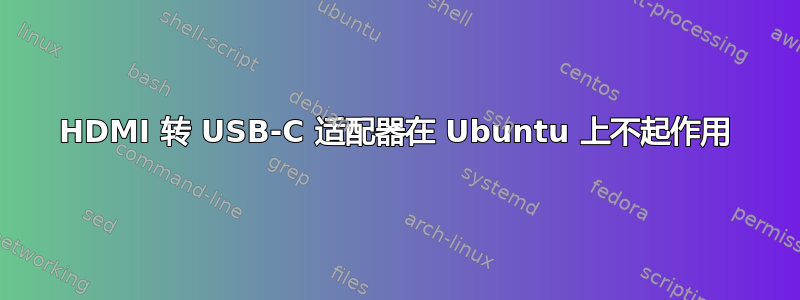
我购买了适配器 CHOETECH HUB-H12,但连接 HDMI 线时不显示视频,我也测试过其他适配器(戴尔),但不起作用。
系统信息:
System: Kernel: 5.17.3-051703-generic x86_64 bits: 64 compiler: N/A Desktop: Gnome 3.36.9
Distro: Ubuntu 20.04.4 LTS (Focal Fossa)
Machine: Type: Laptop System: LENOVO product: 80YH v: Lenovo ideapad 320-15IKB serial: <filter>
Mobo: LENOVO model: Cairo 5A v: SDK0J40688 WIN serial: <filter> UEFI [Legacy]: LENOVO v: 4WCN26WW date: 05/26/2017
CPU: Topology: Dual Core model: Intel Core i7-7500U bits: 64 type: MT MCP arch: Amber Lake rev: 9 L2 cache: 4096 KiB
flags: avx avx2 lm nx pae sse sse2 sse3 sse4_1 sse4_2 ssse3 bogomips: 23199
Speed: 800 MHz min/max: 400/3500 MHz Core speeds (MHz): 1: 1187 2: 1200 3: 1187 4: 1200
Graphics: Device-1: Intel HD Graphics 620 vendor: Lenovo driver: i915 v: kernel bus ID: 00:02.0
Device-2: NVIDIA GM108M [GeForce 940MX] vendor: Lenovo driver: nouveau v: kernel bus ID: 01:00.0
Display: x11 server: X.Org 1.20.13 driver: modesetting,nouveau,nvidia unloaded: fbdev,vesa tty: N/A
OpenGL: renderer: Mesa Intel HD Graphics 620 (KBL GT2) v: 4.6 Mesa 21.2.6 direct render: Yes
Info: Processes: 251 Uptime: 23m Memory: 11.48 GiB used: 2.61 GiB (22.7%) Init: systemd runlevel: 5 Compilers: gcc: 9.4.0
Shell: bash v: 5.0.17 inxi: 3.0.38
lsusb 输出:
Bus 002 Device 001: ID 1d6b:0003 Linux Foundation 3.0 root hub
Bus 001 Device 004: ID 174f:116a Syntek EasyCamera
Bus 001 Device 003: ID 0cf3:e500 Qualcomm Atheros Communications
Bus 001 Device 002: ID 046d:c539 Logitech, Inc. USB Receiver
Bus 001 Device 001: ID 1d6b:0002 Linux Foundation 2.0 root hub
答案1
要使用您找到的适配器样式,需要 DP Alt 模式,较新的硬件通常支持它。您可以通过运行来确认您拥有的输出设备xrandr。它将输出端口列表,并且 USB-C DP Alt 模式将显示为 Displayport:
$ xrandr
Screen 0: minimum 320 x 200, current 1920 x 1080, maximum 16384 x 16384
eDP connected primary 1920x1080+0+0 (normal left inverted right x axis y axis) 276mm x 156mm
[modes truncated as not relevant]
HDMI-A-0 disconnected (normal left inverted right x axis y axis)
DisplayPort-0 disconnected (normal left inverted right x axis y axis)
DisplayPort-1 disconnected (normal left inverted right x axis y axis)
您的设备可能会显示一个内部端口和一个 HDMI 端口。在上面的输出中,从我的笔记本电脑 (Thinkpad A285) 来看,有一个 HDMI 端口和两个 USB-C DP Alt 模式端口。
lsusb确认您拥有的是适配器电缆,而不是 USB 设备,因为它没有显示在 中lsusb。
简而言之:你的笔记本电脑无法通过 USB-C 传输视频。抱歉。市面上有带DisplayLink芯片,通过 USB 充当显卡。这些芯片可以连接到 USB3.1 并提供显示输出,但通常比简单的 USB-C 替代模式电缆贵得多,并且需要在计算机上安装 DisplayLink 驱动程序软件。



