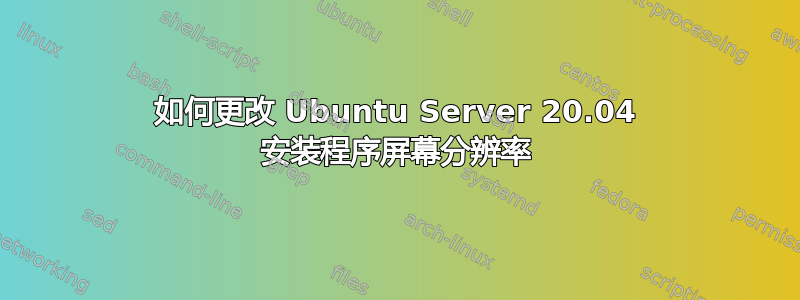
安装 Ubuntu Server 时它看起来像这样: https://i.stack.imgur.com/lRsXk.png
我必须在这里输入什么才能使其可用(较低的分辨率) https://i.stack.imgur.com/4r4Cr.png
videoinfo output
Adapter 'EFI GOP driver':
* Ox000 3840 x 2160 x 32 (15360) Direct color, mask: 8/8/8/8 pos: 16/8/0/24
0x001 640 x 480 x 32 (2560) Direct color, mask: 8/8/8/8 pos: 16/8/0/24
0x002 800 x 600 × 32 (3200) Direct color, mask: 8/8/8/8 pos: 16/8/0/24
0x003 1024 x 768 x 32 (4096) Direct color, mask: 8/8/8/8 pos: 16/8/0/24
0×004 1280 × 1024 x 32 (5120) Direct color, mask: 8/8/8/8 pos: 16/8/0/24
0x005 1600 x 1200 x 32 (6400) Direct color, mask: 8/8/8/8 pos: 16/8/0/24
0x006 1920 x 1440 x 32 (7680) Direct color, mask: 8/8/8/8 pos: 16/8/0/24
EDID version: 1.3
Preferred mode: 3840x2160
答案1
显然,在一些 Raspberry Pi 论坛中找到了解决方案。毕竟,英特尔 NUC 只是一个更强大的 RPi。我添加了:
视频=HDMI-A-1:1920x1080M@60
作为内核的参数,如图所示:
https://i.stack.imgur.com/gWZyW.jpg
并且屏幕分辨率现在更好了:
https://i.stack.imgur.com/3FcWO.jpg
现在,我不知道具体是什么:
视频=HDMI-A-1:1920x1080M@60
意思。为什么是 HDMI-A-1,1080M 中的 M 是什么。但它有效。


