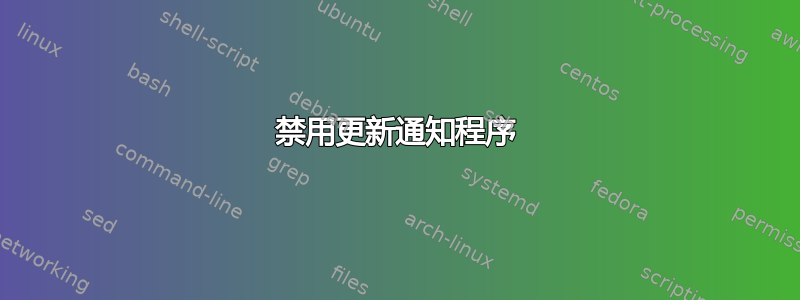
我正在尝试完全禁用更新通知程序。不幸的是,GUI 选项不允许这样做。
我发现了这个提示:
$ sudo apt purge update-notifier update-notifier-common
但还要求删除:
The following packages will be REMOVED:
ttf-mscorefonts-installer* ubuntu-desktop* ubuntu-desktop-minimal*
ubuntu-release-upgrader-gtk* update-manager* update-notifier*
update-notifier-common*
我不确定删除是否正确ubuntu-desktop。事实上:
$ dpkg -l | grep ubuntu-desktop
ii ubuntu-desktop 1.472 amd64 The Ubuntu desktop system
ii ubuntu-desktop-minimal 1.472 amd64 The Ubuntu desktop minimal system
它们是桌面系统包。在弄乱计算机之前,你能帮我了解如何摆脱有关更新的任何通知吗?
我只是想从命令行手动检查并安装它们。
答案1
以下内容对我而言适用于 21.10 和 22.04。
UpdateManager 只是一个 Python 包,因此您可以编辑其代码。所以...
在具有 root 权限的文本编辑器中打开 UpdateManager.py
sudo gedit /usr/lib/python3/dist-packages/UpdateManager/UpdateManager.py
在功能上 UpdateManager.start_available
(字符串#237)插入return语句,结果如下:
def start_available(self, cancelled_update=False, error_occurred=False):
self._look_busy()
self.refresh_cache()
return # <<<--- added statement
if self.cache is None:
return
pane = self._make_available_pane(self.cache.install_count
+ self.cache.del_count,
os.path.exists(REBOOT_REQUIRED_FILE),
cancelled_update, error_occurred)
self._start_pane(pane)
保存文件。
当然,您可以通过简单地删除或注释掉该return语句来将其恢复。
答案2
我有 Lubuntu 20.04.6 LTS。我禁用它的方法是以 root 身份编辑此脚本:
/usr/lib/lubuntu-update-notifier/lubuntu-upg-notifier.sh
然后我exit;在注释之后和执行其他代码之前添加了内容。
但是,您需要注销并重新登录。
当我愿意的时候,我更喜欢使用 apt 以手动方式升级我的操作系统。


