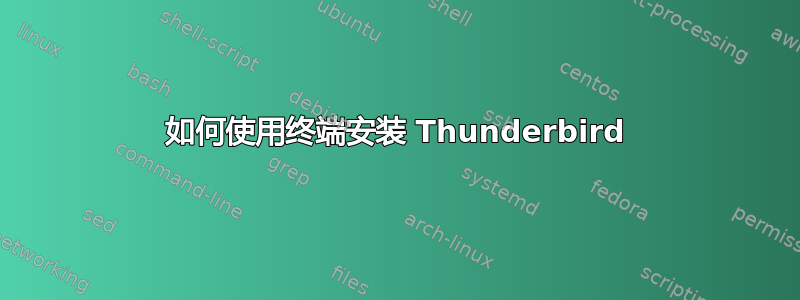
如何使用终端安装 Thunderbird?我不想从 Ubuntu 软件下载
答案1
在终端输入sudo apt install thunderbird。然后它会要求您输入密码。确保先输入sudo apt update和sudo apt upgrade。如果这不起作用(22.04),您必须先添加 mozilla repositorio(sudo add-apt-repository ppa:ubuntu-mozilla-security/ppa),然后更新和升级,然后是 thunderbird。
另一种方法是从 mozilla 页面下载.deb file,转到您的下载,右键单击并选择open terminal here并输入sudo apt install name of the .deb file。


