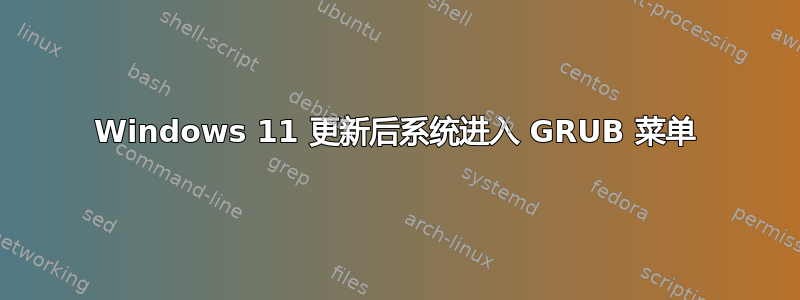
我使用的是华硕 ROG Strix 系统,几个月来我一直在双启动 Windows 和 Linux,没有任何问题。几天前,我决定将系统升级到 Windows 11。更新后,我被困在 GRUB 菜单中,上面写着类似
GNU GRUB version 2.04...
Minimal BASH-like line editing is supported. For the first word, TAB lists possible command completions.
Anywhere else TAB lists possible device or file completions.
grub>
我在网上查了几个其他问题,比如这大多数人建议使用实时 USB 启动并使用boot-repair软件包修复引导加载程序。我安装了软件包,但我没有大多数人看到和推荐的选项。选项recommended repair。这是创建 BootInfo 摘要选项的 pastebin。不知道接下来该怎么做。想知道如何将引导加载程序修复到之前的状态。
我甚至无法跨过第一步这教程,因为我总是得到一个错误mount: /mnt: wrong fs type, bad option, bad superblock on /dev/sdb5, missing codepage or helper program, or other error.进一步研究这个问题,我尝试使用fsck大纲修复坏驱动器这里但后来我收到这个错误。
fsck from util-linux 2.34
e2fsck 1.45.5 (07-Jan-2020)
ext2fs_open2: Bad magic number in super-block
fsck.ext2: Superblock invalid, trying backup blocks...
fsck.ext2: Bad magic number in super-block while trying to open /dev/sdb5
The superblock could not be read or does not describe a valid ext2/ext3/ext4
filesystem. If the device is valid and it really contains an ext2/ext3/ext4
filesystem (and not swap or ufs or something else), then the superblock
is corrupt, and you might try running e2fsck with an alternate superblock:
e2fsck -b 8193 <device>
or
e2fsck -b 32768 <device>
此外,任何推荐的命令也会出现同样的错误。运行该sudo fdisk -l命令,我在主驱动器上看到这个,/dev/sdb5是我的 Ubuntu 分区
Disk /dev/sdb: 256.18 GiB, 275064201216 bytes, 537234768 sectors
Disk model: Crucial_CT275MX3
Units: sectors of 1 * 512 = 512 bytes
Sector size (logical/physical): 512 bytes / 512 bytes
I/O size (minimum/optimal): 512 bytes / 512 bytes
Disklabel type: gpt
Disk identifier: EF9C52D6-8EB4-46F7-89FA-4AEA30C7089D
Device Start End Sectors Size Type
/dev/sdb1 2048 1085439 1083392 529M Windows recovery environment
/dev/sdb2 1085440 1290239 204800 100M EFI System
/dev/sdb3 1290240 1323007 32768 16M Microsoft reserved
/dev/sdb4 1323008 319723994 318400987 151.8G Microsoft basic data
/dev/sdb5 321163264 537233407 216070144 103G Linux filesystem
不确定这是否重要,但我最终从 Windows 11 降级回 Windows 10(出于个人原因),但这显然对问题没有影响。
答案1
编辑你的 BIOS 以首先运行 ubuntu
编辑完 grub 后记得更新它
看看你是否可以启动 ubuntu 的安全模式并尝试修复
也可能是可启动驱动器太脏,或者插入的端口有故障
如果没有其他反应,请尝试重新安装 Ubuntu。格式化您要安装 Ubuntu 的分区。您可以使用 Ubuntu 安装程序提供的基本格式化程序选项,也可以使用 TestDisk 之类的程序将其清除


