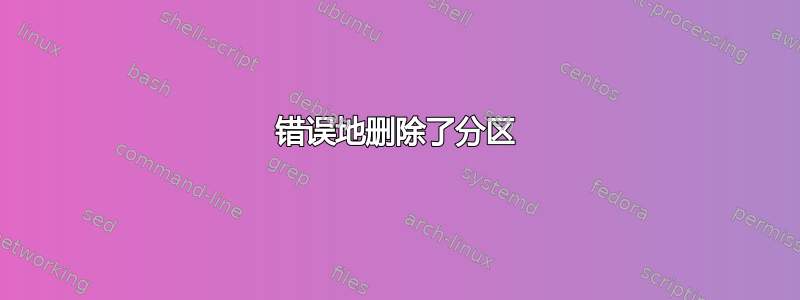
我刚刚错误地删除了一个分区。现在我不知道如果我关机,我是否可以恢复它。
lsblk看起来这样,我找不到任何boot挂载点。
root@Dell-Precision-T1600:/home/hell# lsblk
NAME MAJ:MIN RM SIZE RO TYPE MOUNTPOINT
loop0 7:0 0 4K 1 loop /snap/bare/5
loop1 7:1 0 55.5M 1 loop /snap/core18/2344
loop2 7:2 0 219M 1 loop /snap/gnome-3-34-1804/77
loop3 7:3 0 51M 1 loop /snap/snap-store/547
loop4 7:4 0 44.7M 1 loop /snap/snapd/15534
loop5 7:5 0 55.5M 1 loop /snap/core18/2409
loop6 7:6 0 187.7M 1 loop /snap/deja-dup/520
loop7 7:7 0 65.2M 1 loop /snap/gtk-common-themes/1519
loop8 7:8 0 61.9M 1 loop /snap/core20/1405
loop9 7:9 0 248.8M 1 loop /snap/gnome-3-38-2004/99
loop10 7:10 0 247.9M 1 loop /snap/gnome-3-38-2004/87
loop11 7:11 0 193M 1 loop /snap/deja-dup/525
loop12 7:12 0 81.3M 1 loop /snap/gtk-common-themes/1534
loop13 7:13 0 43.6M 1 loop /snap/snapd/15177
loop14 7:14 0 219M 1 loop /snap/gnome-3-34-1804/72
loop15 7:15 0 54.2M 1 loop /snap/snap-store/558
loop16 7:16 0 61.9M 1 loop /snap/core20/1434
sda 8:0 0 931.5G 0 disk
├─sda1 8:1 0 512M 0 part
├─sda2 8:2 0 1K 0 part
└─sda5 8:5 0 931G 0 part /
看起来fdisk -l像这样。
root@Dell-Precision-T1600:/home/hell# fdisk -l
Disk /dev/loop0: 4 KiB, 4096 bytes, 8 sectors
Units: sectors of 1 * 512 = 512 bytes
Sector size (logical/physical): 512 bytes / 512 bytes
I/O size (minimum/optimal): 512 bytes / 512 bytes
Disk /dev/loop1: 55.53 MiB, 58212352 bytes, 113696 sectors
Units: sectors of 1 * 512 = 512 bytes
Sector size (logical/physical): 512 bytes / 512 bytes
I/O size (minimum/optimal): 512 bytes / 512 bytes
Disk /dev/loop2: 219 MiB, 229638144 bytes, 448512 sectors
Units: sectors of 1 * 512 = 512 bytes
Sector size (logical/physical): 512 bytes / 512 bytes
I/O size (minimum/optimal): 512 bytes / 512 bytes
Disk /dev/loop3: 50.98 MiB, 53432320 bytes, 104360 sectors
Units: sectors of 1 * 512 = 512 bytes
Sector size (logical/physical): 512 bytes / 512 bytes
I/O size (minimum/optimal): 512 bytes / 512 bytes
Disk /dev/loop4: 44.69 MiB, 46845952 bytes, 91496 sectors
Units: sectors of 1 * 512 = 512 bytes
Sector size (logical/physical): 512 bytes / 512 bytes
I/O size (minimum/optimal): 512 bytes / 512 bytes
Disk /dev/loop5: 55.55 MiB, 58232832 bytes, 113736 sectors
Units: sectors of 1 * 512 = 512 bytes
Sector size (logical/physical): 512 bytes / 512 bytes
I/O size (minimum/optimal): 512 bytes / 512 bytes
Disk /dev/loop6: 187.74 MiB, 196837376 bytes, 384448 sectors
Units: sectors of 1 * 512 = 512 bytes
Sector size (logical/physical): 512 bytes / 512 bytes
I/O size (minimum/optimal): 512 bytes / 512 bytes
Disk /dev/loop7: 65.22 MiB, 68378624 bytes, 133552 sectors
Units: sectors of 1 * 512 = 512 bytes
Sector size (logical/physical): 512 bytes / 512 bytes
I/O size (minimum/optimal): 512 bytes / 512 bytes
Disk /dev/sda: 931.53 GiB, 1000204886016 bytes, 1953525168 sectors
Disk model: CT1000MX500SSD1
Units: sectors of 1 * 512 = 512 bytes
Sector size (logical/physical): 512 bytes / 4096 bytes
I/O size (minimum/optimal): 4096 bytes / 4096 bytes
Disklabel type: dos
Disk identifier: 0x0cdc526e
Device Boot Start End Sectors Size Id Type
/dev/sda1 2048 1050623 1048576 512M 82 Linux swap / Solaris
/dev/sda2 1052670 1953523711 1952471042 931G 5 Extended
/dev/sda5 1052672 1953523711 1952471040 931G 83 Linux
Partition 2 does not start on physical sector boundary.
Disk /dev/loop8: 61.92 MiB, 64901120 bytes, 126760 sectors
Units: sectors of 1 * 512 = 512 bytes
Sector size (logical/physical): 512 bytes / 512 bytes
I/O size (minimum/optimal): 512 bytes / 512 bytes
Disk /dev/loop9: 248.78 MiB, 260841472 bytes, 509456 sectors
Units: sectors of 1 * 512 = 512 bytes
Sector size (logical/physical): 512 bytes / 512 bytes
I/O size (minimum/optimal): 512 bytes / 512 bytes
Disk /dev/loop10: 247.93 MiB, 259948544 bytes, 507712 sectors
Units: sectors of 1 * 512 = 512 bytes
Sector size (logical/physical): 512 bytes / 512 bytes
I/O size (minimum/optimal): 512 bytes / 512 bytes
Disk /dev/loop11: 193 MiB, 202379264 bytes, 395272 sectors
Units: sectors of 1 * 512 = 512 bytes
Sector size (logical/physical): 512 bytes / 512 bytes
I/O size (minimum/optimal): 512 bytes / 512 bytes
Disk /dev/loop12: 81.27 MiB, 85209088 bytes, 166424 sectors
Units: sectors of 1 * 512 = 512 bytes
Sector size (logical/physical): 512 bytes / 512 bytes
I/O size (minimum/optimal): 512 bytes / 512 bytes
Disk /dev/loop13: 43.64 MiB, 45748224 bytes, 89352 sectors
Units: sectors of 1 * 512 = 512 bytes
Sector size (logical/physical): 512 bytes / 512 bytes
I/O size (minimum/optimal): 512 bytes / 512 bytes
Disk /dev/loop14: 219 MiB, 229638144 bytes, 448512 sectors
Units: sectors of 1 * 512 = 512 bytes
Sector size (logical/physical): 512 bytes / 512 bytes
I/O size (minimum/optimal): 512 bytes / 512 bytes
Disk /dev/loop15: 54.24 MiB, 56872960 bytes, 111080 sectors
Units: sectors of 1 * 512 = 512 bytes
Sector size (logical/physical): 512 bytes / 512 bytes
I/O size (minimum/optimal): 512 bytes / 512 bytes
Disk /dev/loop16: 61.92 MiB, 64909312 bytes, 126776 sectors
Units: sectors of 1 * 512 = 512 bytes
Sector size (logical/physical): 512 bytes / 512 bytes
I/O size (minimum/optimal): 512 bytes / 512 bytes
root@Dell-Precision-T1600:/home/hell#
我找不到任何启动分区。我该如何恢复它?此外,还有一条消息Partition 2 does not start on physical sector boundary.


